Moving a Claim (or Incident) to a Different Company or State Scheme
There may be circumstances where a claim is assigned to the incorrect company or to the correct company but in an incorrect state scheme. It is important that claims are assigned to the correct employing entity and state scheme as this will impact on reporting and the policy to which a claim can be assigned. If you discover that a claim is assigned to the incorrect company and/or state scheme please follow these instruction to move the claim to the correct company and/or state scheme.
Please note the same process below can be followed for incidents.
The company and state scheme to which a claim is assigned is set by the 'worker profile' to which it is linked. To move the claim to a new company and/or state scheme, the cost centre under the worker profile must be changed.
1. CORRECT THE COST CENTRE UNDER THE WORKER PROFILE
When a worker profile is added to Injury Master the user must select a cost centre within an employing entity within a state scheme (e.g. Maintenance / GreenValley Hospital Pty Ltd / WorkSafe Victoria).
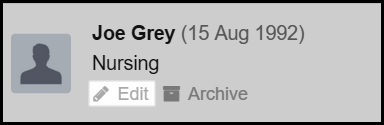
Go to the workers profile (this can be found under the Edit Claims tab or in the workers area), select edit and change the cost centre to the correct one (there is an x button next to the cost centre name).
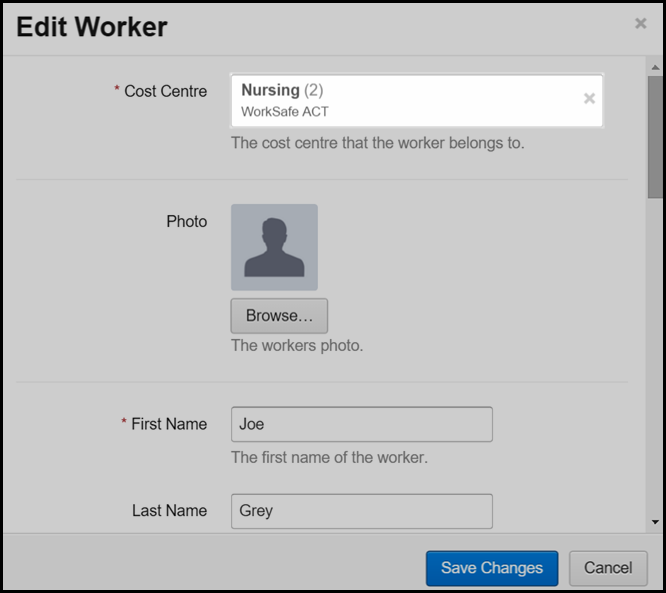
The next step is to reassign the worker to the claim - to do this please see below.
2. MOVING THE CLAIM TO THE CORRECT COST CENTRE
Return to the Claim profile and select the Edit Claim tab.
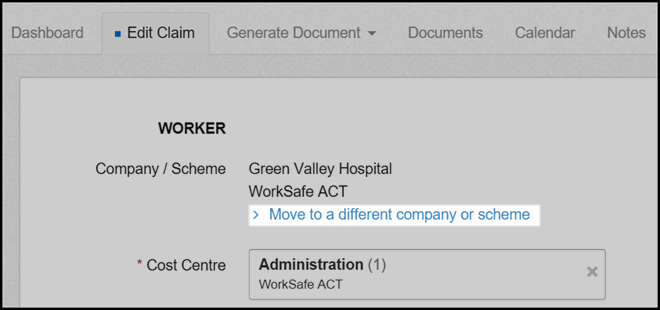
Under the Worker information select '> Move to a different company or scheme', a pop up will appear enabling you to select the worker profile to assign to the claim. This will now link the claim to the worker with the correct employing entity and state scheme.
 Injury Master
Injury Master Claims Master
Claims Master Premium Master
Premium Master Data Master
Data Master Master Apps
Master Apps