Letters
Injury Master also allows the creation of customisable Letters. These Letters are generated and handled similarly to system Smart Forms. Letter content is prepared electronically in the system from your web browser, and the information is transformed into a printable PDF version of the letter, including your organisation’s logo.
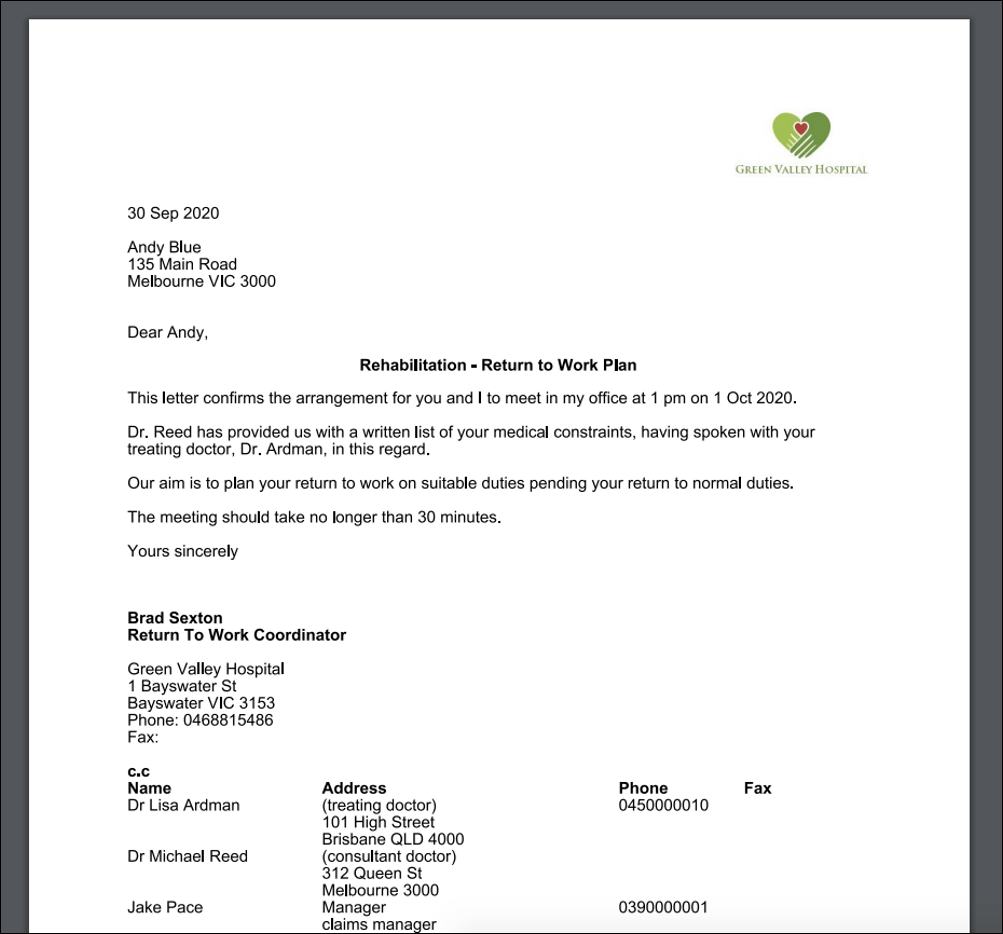
Generating Letters
Letters can be generated from the Documents area of Incidents / Claims. Select the Generate button and scroll down to the LETTER options. The Generic Letter option is the most basic option for preparing a letter.
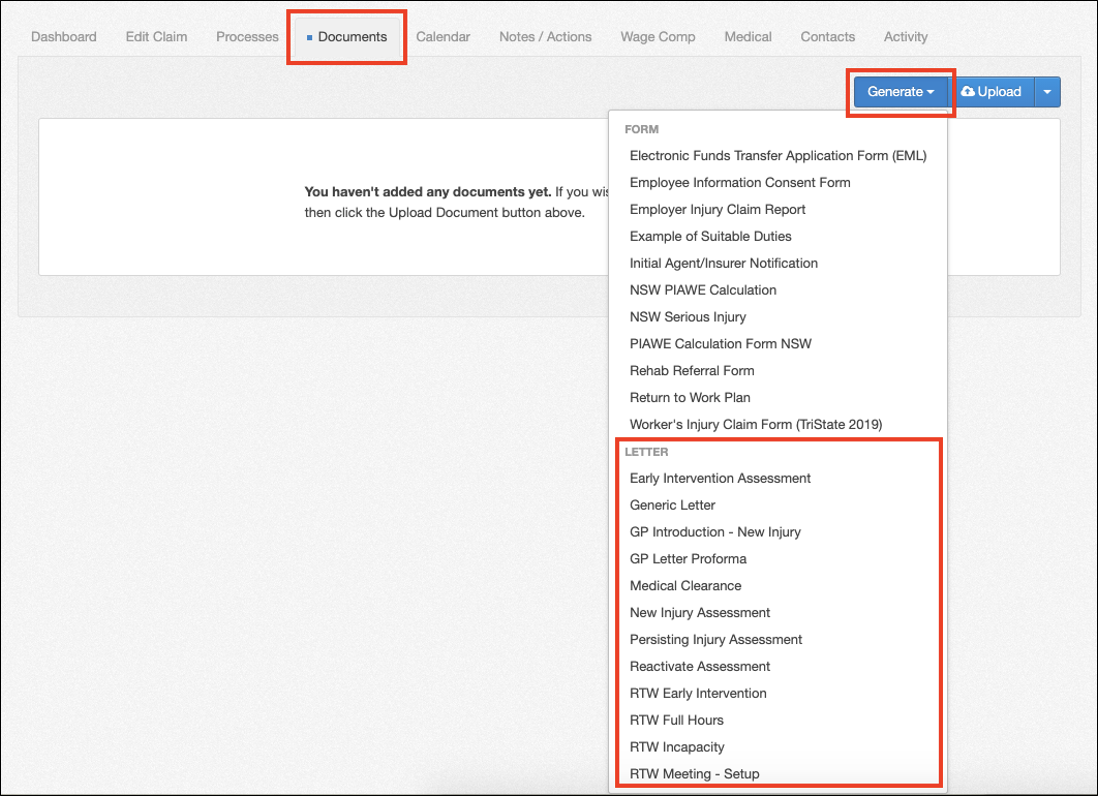
The Letter will open for generation similar to Smart Forms. Some fields are free-text, but many will be auto-populated from the system, or provide widgets from which you can quick-select, browse or add options from system libraries such as Contacts or Locations.
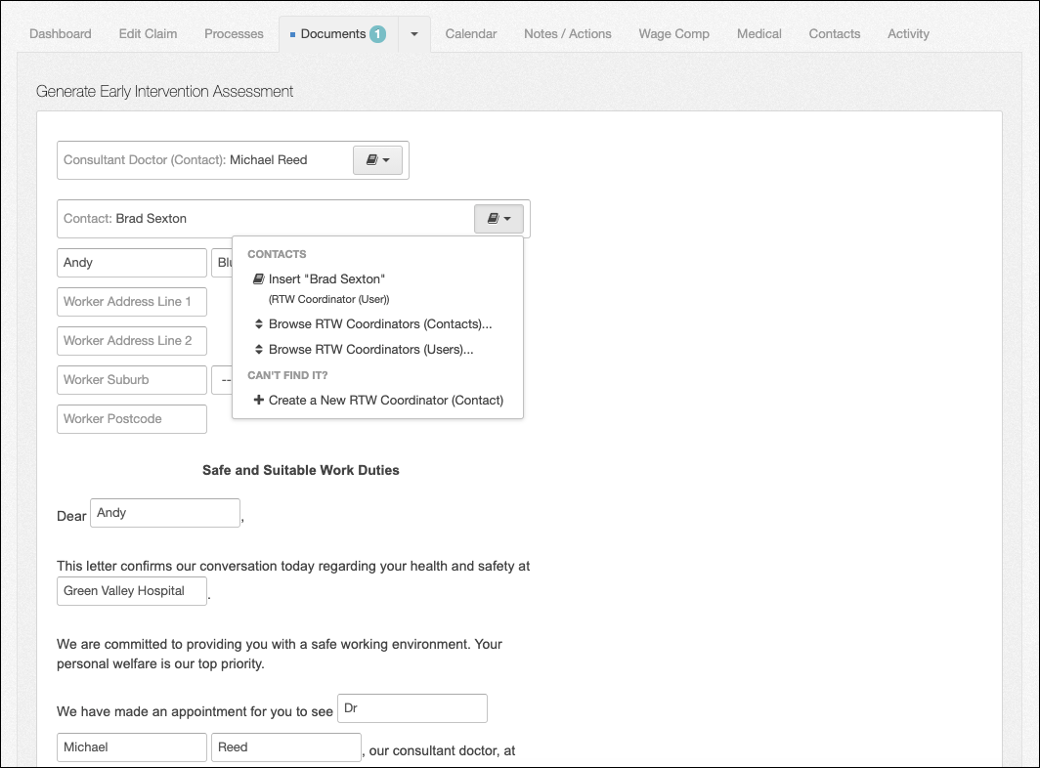
Once you are satisfied with the content of your Letter, you have 3 options for finishing your progress:
- Save Changes – save progress and mark Letter as Incomplete
- Modify Results – view Letter in an editable version of its final format
- Complete – finish Letter and return to Documents.
Ticking This document is a draft box marks the Letter as Draft.
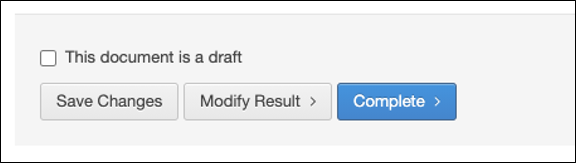
Modify Results
Letters provide the option of viewing and editing the Letter content as it will appear in printed form. This can be accessed from the Modify Result button when generating / editing the letter, or by selecting the Modify Result option from the drop-down arrow in the Documents list.
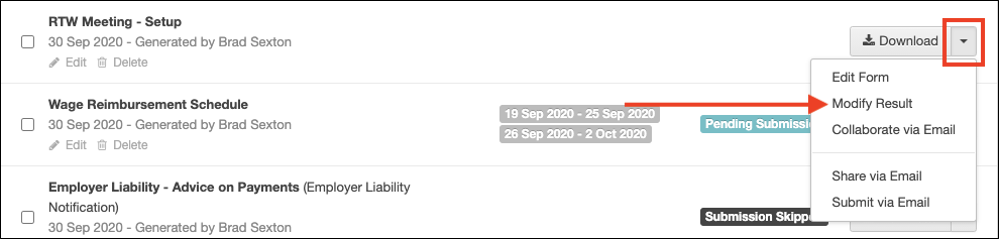
The Modify Result page displays the content of the Letter laid out as it will appear when printed. This content includes the information entered in the creation of the Letter including names / dates / addresses / phone numbers and other information drawn from the system.
The content can then be edited similarly to any text document, either by adding or removing text, or using the other formatting options at the top of the Letter.
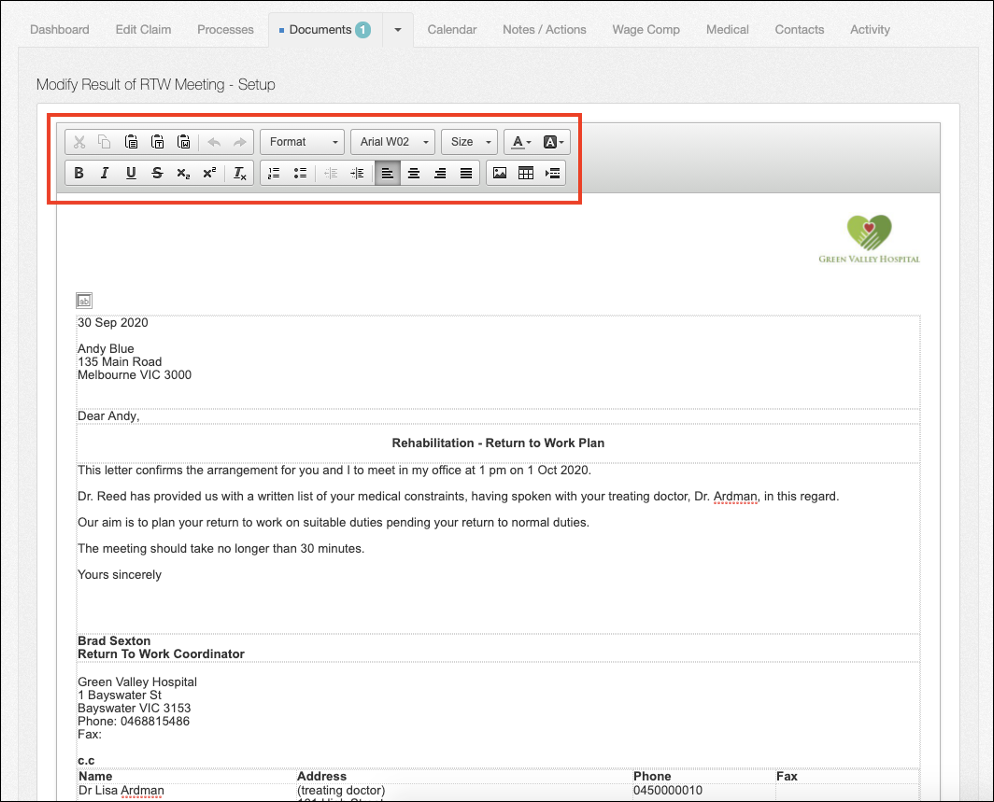
Once happy with the appearance of your Letter, you can select Save Changes or Complete as with other smart forms, or Edit Form to return to the smart view of the Letter for editing.
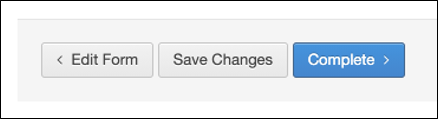
 Injury Master
Injury Master Claims Master
Claims Master Premium Master
Premium Master Data Master
Data Master Master Apps
Master Apps