Victoria PIAWE Calculator
The PIAWE calculator, which calculates Pre-Injury Weekly Earnings for Workers Compensation claims attached to a Victorian Policy, is accessed through the Wage Compensation Setup page.
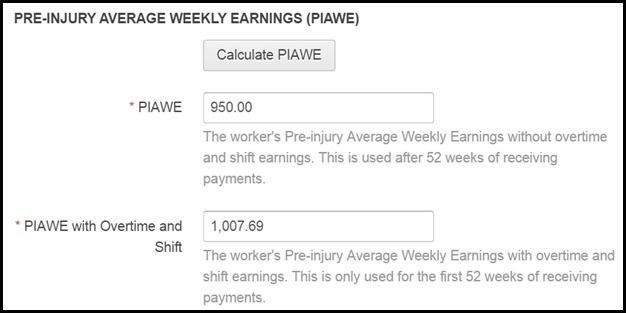
Using the PIAWE Calculator
The calculator is split into three sections. Some fields will automatically be complete based on information already entered into the system.
There are blue ? next to some fields, this is a help tool. Please select for further information regarding the field.
For any fields that are not applicable leave as 0.00.
Employment & Leave
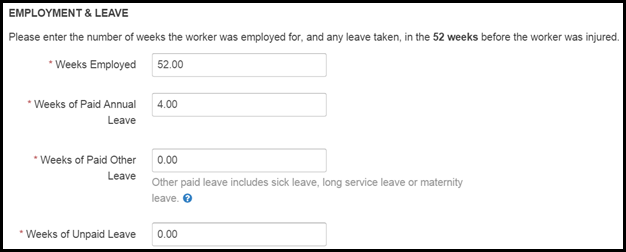
Enter the number of weeks the worker has been employed and any leave they have taken in the 52 weeks prior to the injury.
This is important as any unpaid leave is excluded from the PIAWE calculation.
Usual Hours & Rate
- Ordinary Hours of Work Per Week - the workers contracted/awarded fixed weekly hours or the average hours worked over the 52 week period.
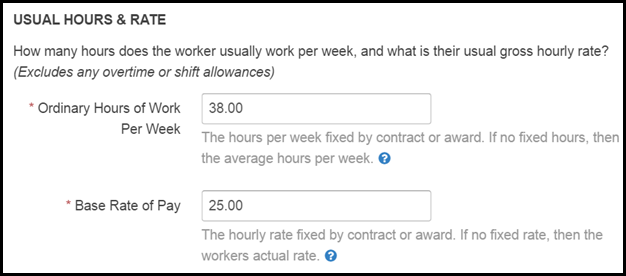
- Base Rate of Pay - The workers fixed (contracted/awarded) hourly rate or actual rate (if rate is not fixed or the worker is paid higher than fixed rate). This rate excludes payments including overtime and bonuses.
Payments on Top of Usual
If the worker receives any regular payments on top of their base rate, enter into the relevant field.
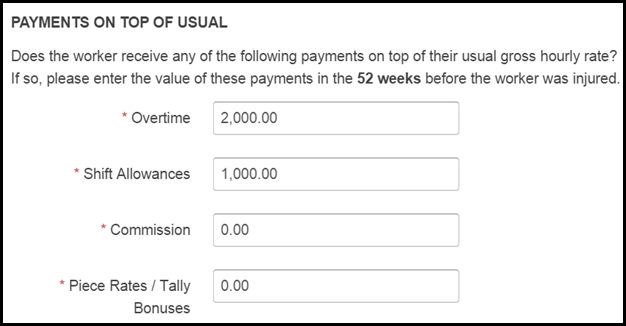
Non-Peculiarly Benefits
These are benefits provided to a worker by the employer for the performance of work, such as for use of a motor vehicle. Complete any applicable fields.
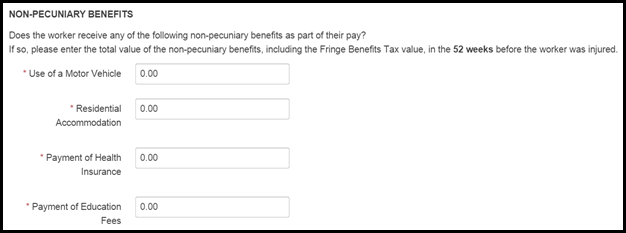
Ordinary Earnings
Once complete the Ordinary Earnings and Overtime and Shift Earnings fields will automatically show the relevant calculations.
If there there are no overtime or shift allowances the two fields will show the same amount.
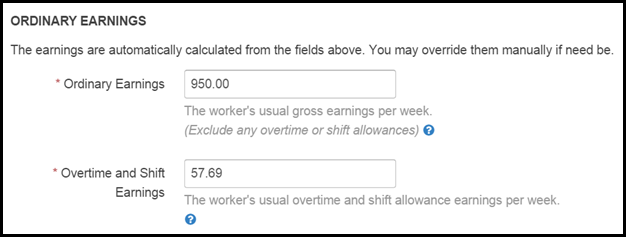
Pre-Injury Average Weekly Earnings
Based on the Calculations the PIAWE and PIAWE with Overtime and Shift will be calculated and show in the relevant fields.
If there there are no overtime or shift allowances the two fields will show the same amount.
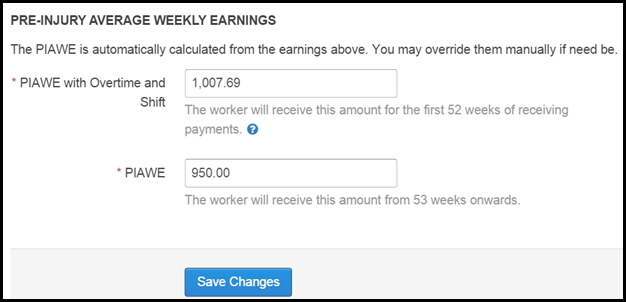
Please note - both the Calculations and Pre-Injury Average Weekly Earnings fields can be manually overridden if required.
Save Changes
Once complete you will be redirected to the Wage Compensation Setup Page.
 Injury Master
Injury Master Claims Master
Claims Master Premium Master
Premium Master Data Master
Data Master Master Apps
Master Apps