Account - Visibility
Field visibility can be customised allowing certain fields to be hidden when adding an Incident or adding a Claim in Injury Master.
Field Visibility customisation can be done in the Settings Area of Injury Master (Accounts) meaning the user must have access to this area to use.
To customise field visibility go select Settings on the Navigation Bar, select Accounts and go to the Visibility tab (please see image below).
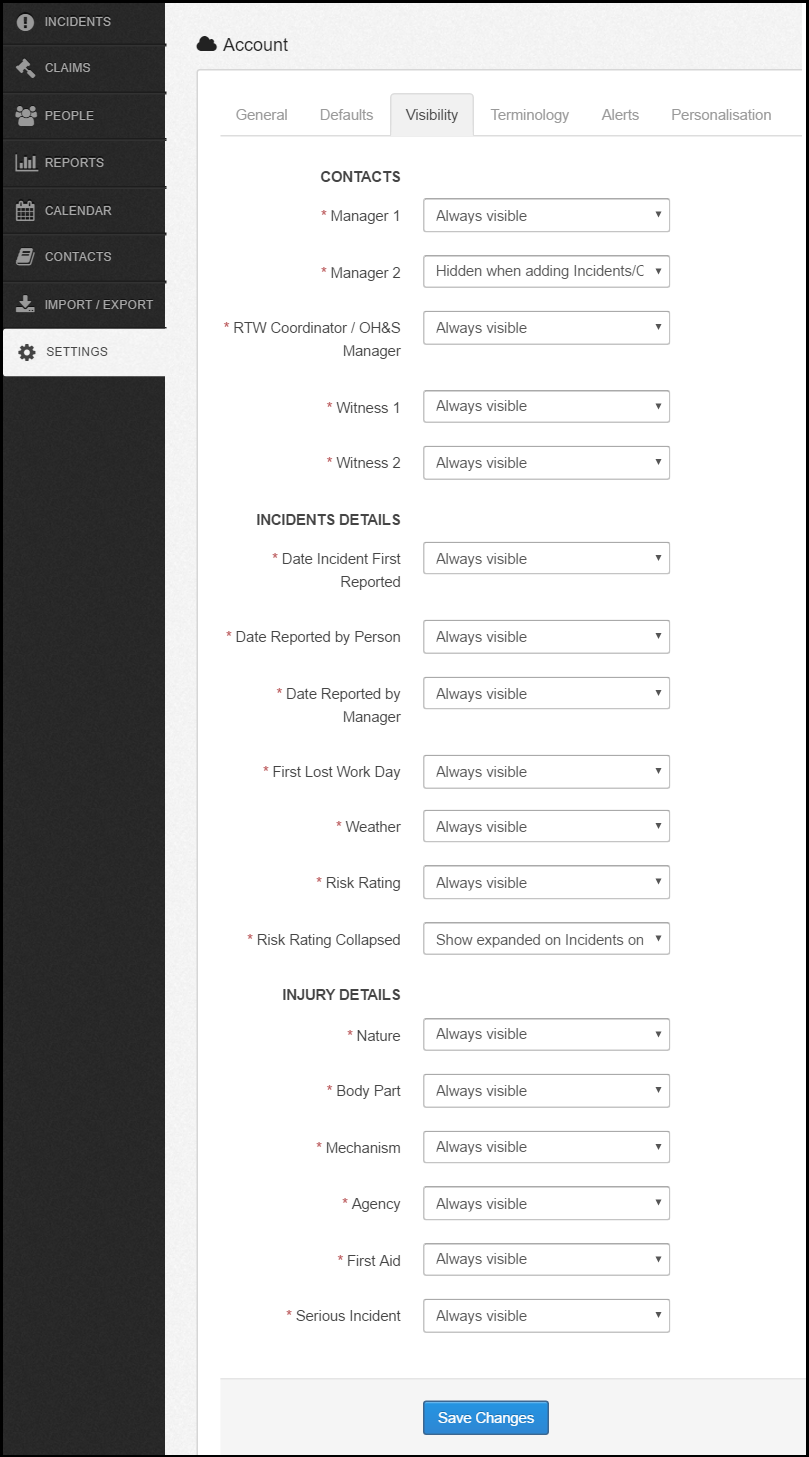
The customisable fields can be customised as follows:
- Always visible (default option)
- Hidden when adding Incidents
- Hidden when adding Claims
- Hidden when adding Incidents/Claims
- Hidden Always (not an option for Contacts fields)
If a field is customised to be hidden when adding an incident/claim it will be visible under the Edit Incident/Claim tab once added to Injury Master.
If a field is customised to be hidden always it will never be visible to users.
Risk Rating Collapsed - this field has different options, as follows:
- Collapsed by default*
- Show expanded on Incidents only
- Show expanded on Claims and Incidents
- If the field is collapsed it will show as below giving users the option to expand and complete field:
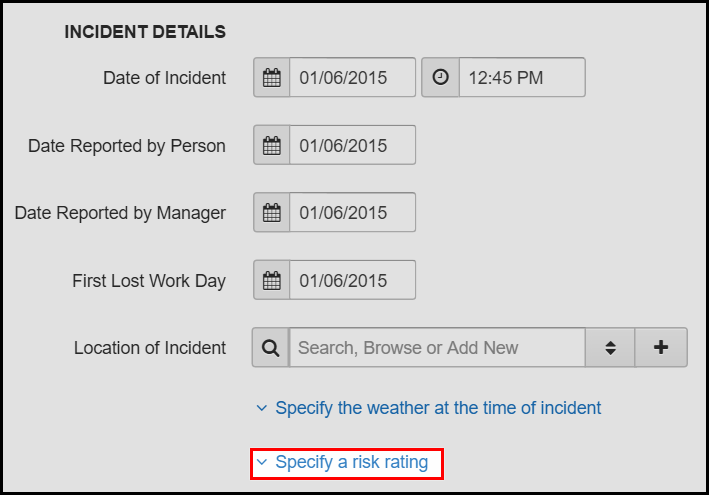
Once you have customised your field visibility select save changes to apply to your Injury Master account.
 Injury Master
Injury Master Claims Master
Claims Master Premium Master
Premium Master Data Master
Data Master Master Apps
Master Apps