Reset to System Default Lists
Last modified by MasterApps Support on 2021/06/17 13:09
Injury Master maintains a number of libraries including Injury Types, Email Templates and Processes which can be personalised by removing entries or adding your own. When your account is first set up, these libraries will reflect the System Defaults.
You can reset your lists to the system default at any time by selecting Reset to Default List behind the blue drop-down arrow.
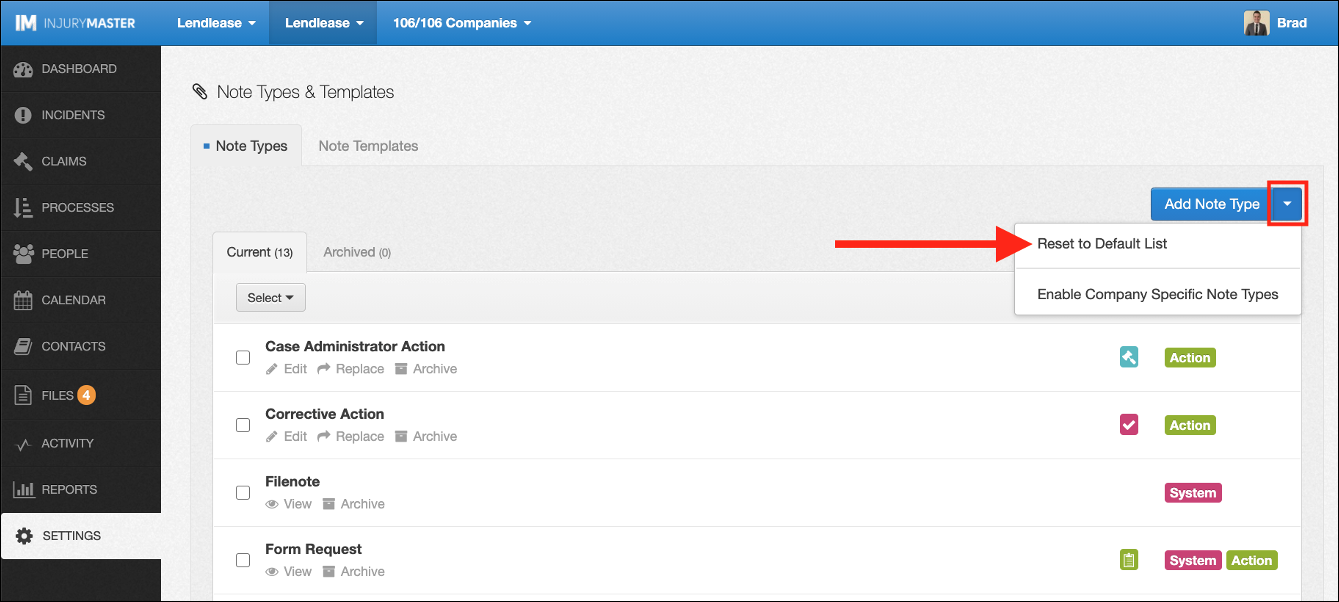
The Reset to Default List window will open, providing options for the reset.
- Collection – The default list to reset to (options vary according to library)
- Existing Items – How to handle the items in your current list (excluding Injury Types)
- Keep Existing
- Archive Existing
- Delete Existing
Once happy with your selection, select Reset to apply.
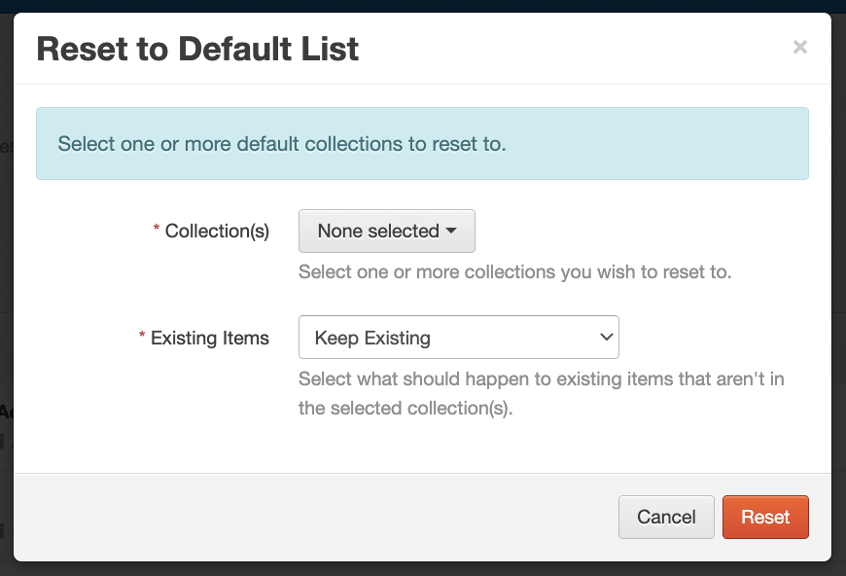
The libraries within IM which include default lists which can be reset are those highlighted below.
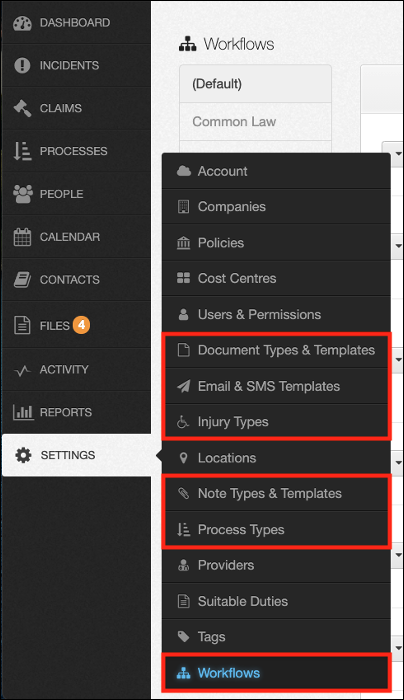
 Injury Master
Injury Master Claims Master
Claims Master Premium Master
Premium Master Data Master
Data Master Master Apps
Master Apps