ACT APIWE Calculator
The APIWE calculator, which calculates Average Pre-Incapacity Weekly Earnings for Workers Compensation claims attached to a ACT Policy, is accessed through the Wage Compensation Setup page.
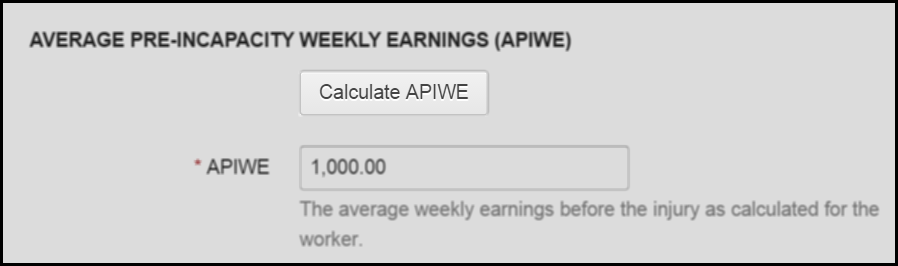
Using the APIWE Calculator
The calculator is split into three sections. Some fields will automatically be complete based on information already entered into the system.
You will notice blue ? next to some fields, this is a help tool. Please select for further information regarding the field.
For any fields that are not applicable leave as 0.00.
Employment & Payroll
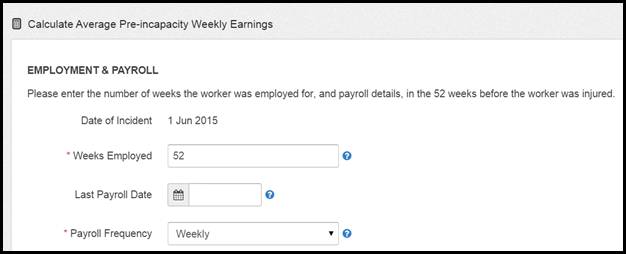
- Incident date - this field will show the date as previously entered in the system.
If the date is incorrect it will need to be amended under the Edit Claim tab. - Weeks Employed - number of weeks the worker has been employed prior to the date of the incident.
- Last Payroll Date - the last pay date prior to the date of the incident.
- Payroll Frequency - Select how often the work is paid from the drop down i.e. weekly or monthly.
Pre-Injury Payments
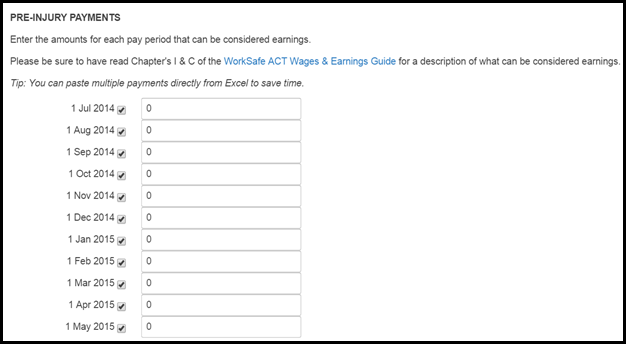
- Based on the information entered into the Employment & Payroll section above the pay periods for the previous 52 weeks of employment (or number of weeks employed if employment is less than 52 weeks) will show.
- Enter the pre-injury payments for each pay period.
If you are unsure of what payments should be included please select WorkSafe ACT Wages & Earnings Guide link for a description of what can be considered earnings. - You can paste multiple payments directly from Excel.
Average Pre-Incapacity Weekly Earnings
Once the pre-injury payments fields are complete the APIWE field will automatically show the Average Pre-Incapacity Weekly Earnings calculation.
The APIWE field can be manually overridden if required.
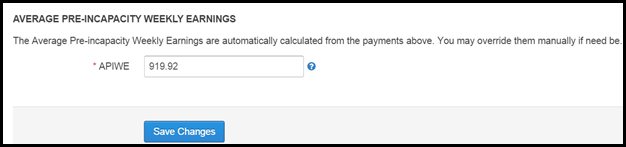
Save Changes
Once complete you will be redirected to the Wage Compensation Setup Page.
 Injury Master
Injury Master Claims Master
Claims Master Premium Master
Premium Master Data Master
Data Master Master Apps
Master Apps