Calendar Integration
Injury Master can be integrated with calendars such as Outlook / iCal so that all Events in the IM Calendar can be viewed from your personal calendar. You can subscribe to the Account-wide Calendar to see all Events, or to specific Incident / Claim Calendars or Event Types.
Account Calendar Subscription
To subscribe to all events for your Account according to your User Permission Set, select Subscribe to Calendar from the Profile Options list in the Blue Bar.
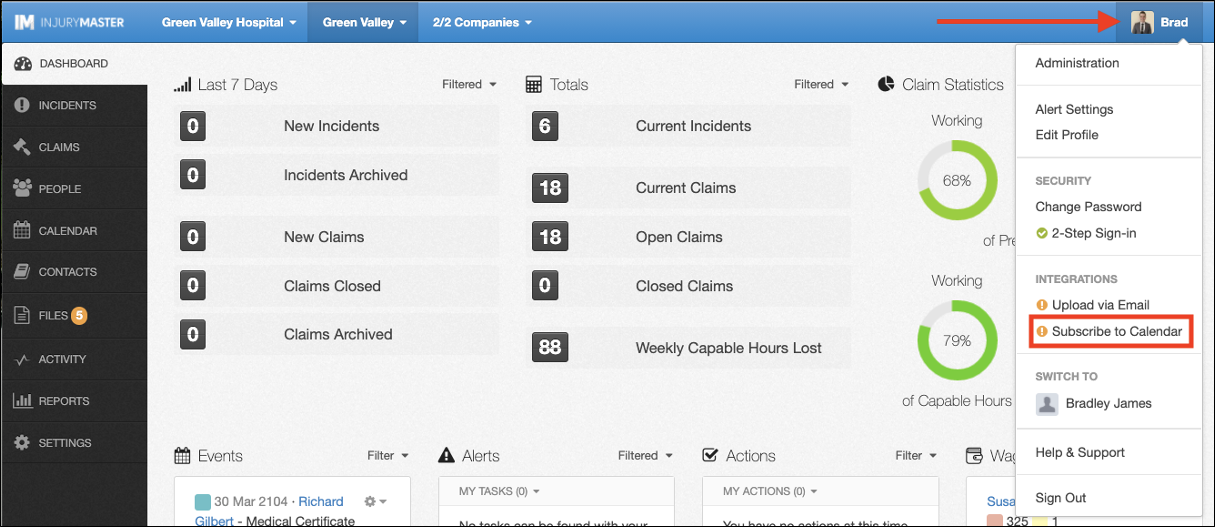
The Subscribe to Calendar for (Your Account) page will open as below, including 2 links to choose from.
- Automatic subscription – automatically opens up your calendar to subscribe to
- Subscribe to Calendar – redirects you to separate help article which will guide you through manually subscribing to the IM Calendar
For further information, please refer to Subscribe to Outlook/iCal.
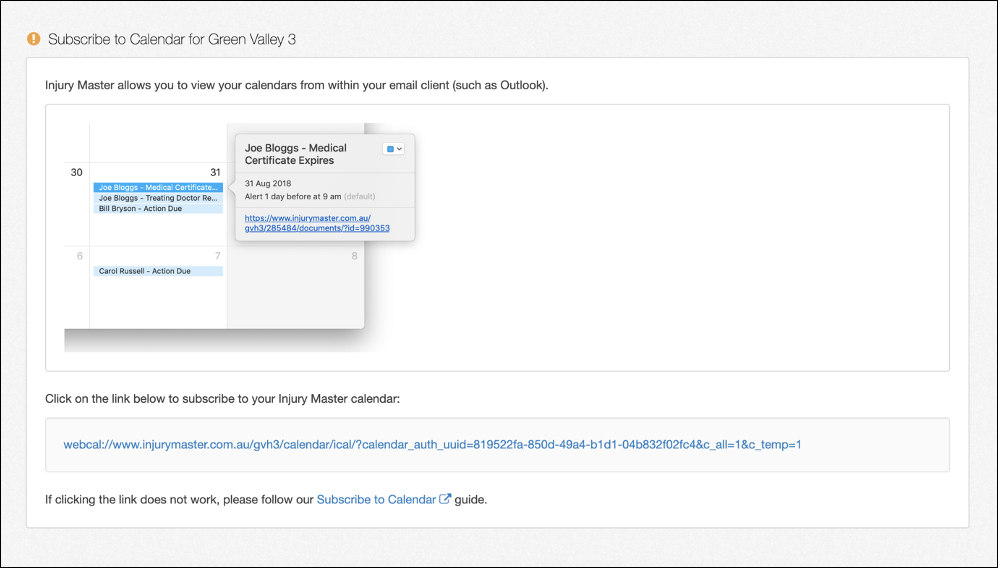
Once calendar subscription is complete, your profile will be marked with a green (tick) for the Subscribe to Calendar link (see below).
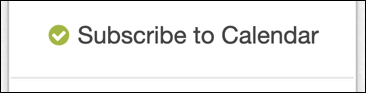

Specific Calendar Subscriptions
Specific Incident / Claim Calendars can be subscribed to, as well as specific Event Types. Firstly, find the Calendar you wish to subscribe to – either the Account Calendar from the Navigation Bar or Incident / Account Calendar from the Calendar tab. Select the blue drop-down to reveal the Subscribe in Outlook/iCal option.
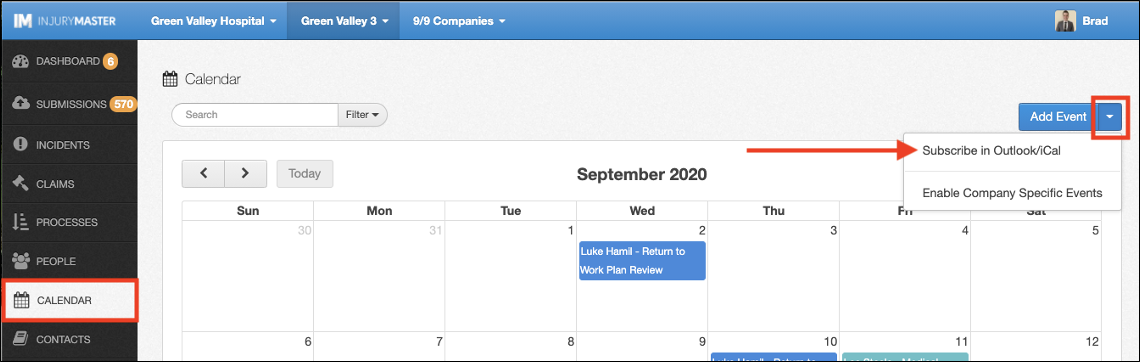
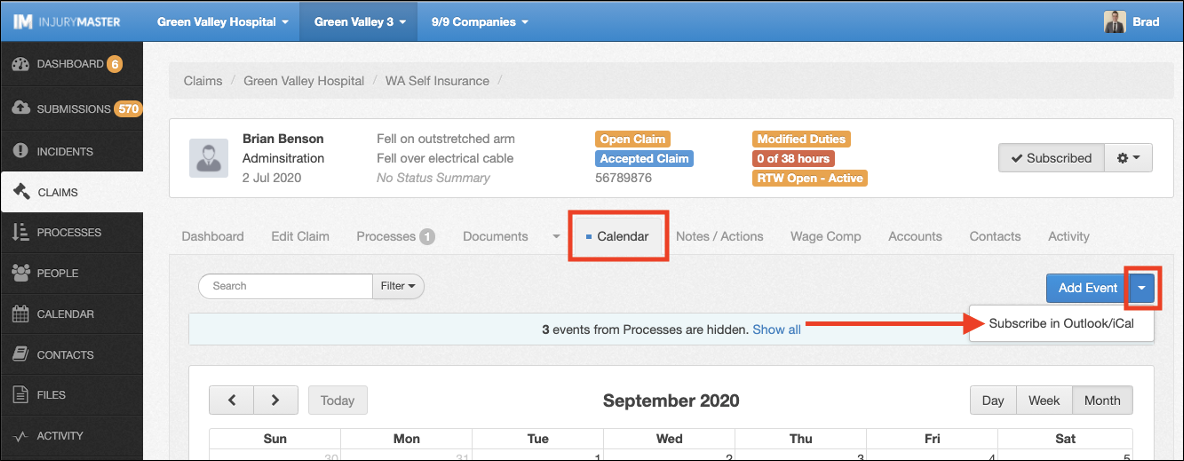
Selecting Subscribe in Outlook/iCal opens the following window, including the link to subscribe to the Calendar.
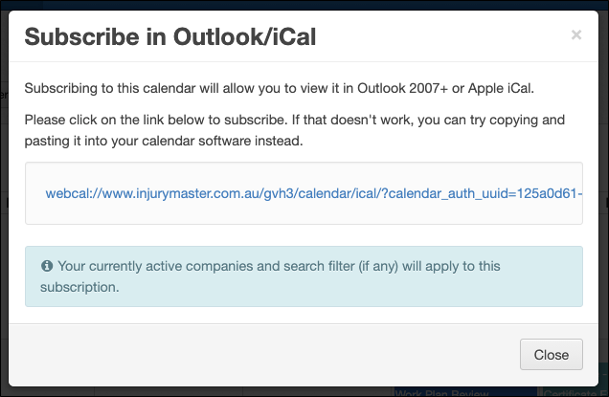
The information alert advises you that subscription will depend on your current Event Type / Search filter, or Company filter (for Account Calendar). Ensure your filters are set appropriately prior to selecting subscription link.
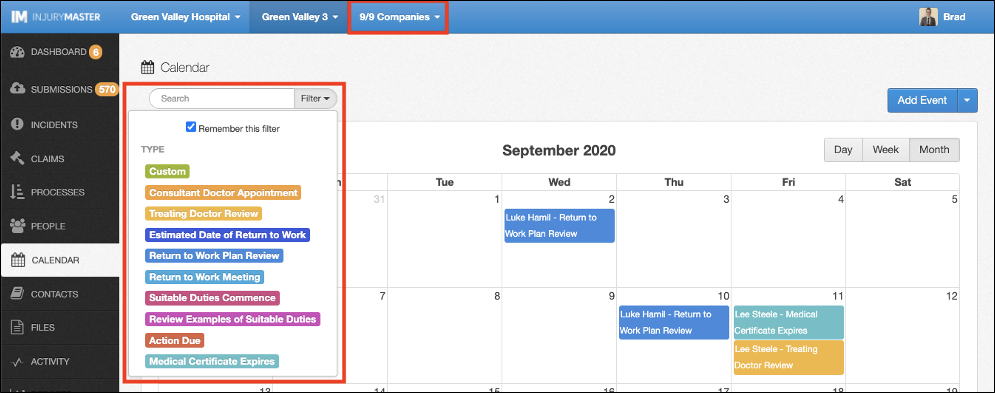
 Injury Master
Injury Master Claims Master
Claims Master Premium Master
Premium Master Data Master
Data Master Master Apps
Master Apps