Wage Compensation Setup
Initially when selecting the Wage Compensation tab in the Claims area the user will be directed to the Wage Compensation Setup page, as shown below*.
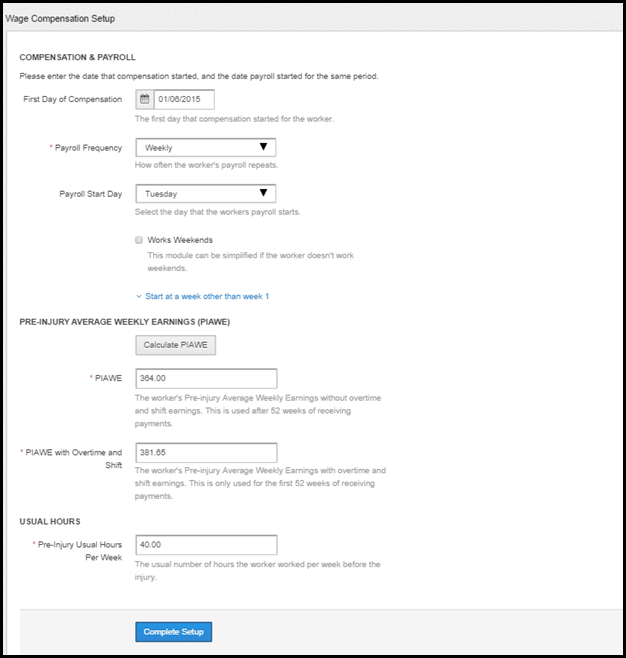
- The above image shows the Victorian Wage Compensation Setup page. Other states setup will vary.
The setup page requires information regarding the workers working hours and payroll. This page will also enable the user to calculate the average weekly earnings the worker is entitled to.
Once complete the user will be directed to the Wage Compensation area to manage all areas of wage compensation including:
- Record workers wage compensation payments
- Calculate weekly payments including payroll and compensation payments
- Request reimbursements from the agent/insurer.
Compensation & Payroll
First Day of Compensation
This is the first day the worker is entitled to receive compensation and therefore wages as a result on the incident/injury (this is not necessarily the same date as the date of injury).
Payroll Frequency
The frequency the worker is paid for example, weekly, fortnightly or monthly.
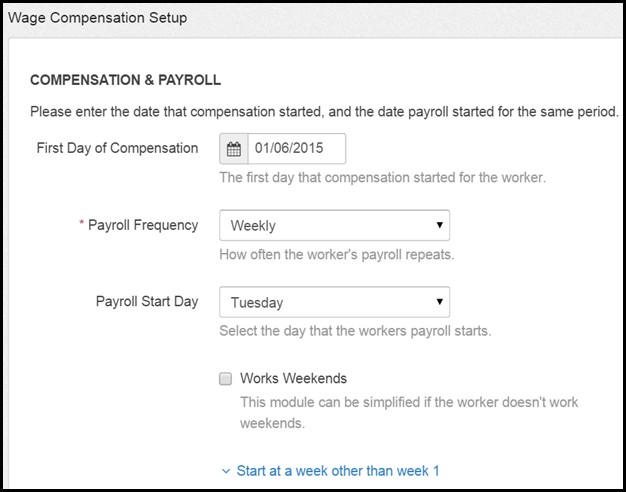
Payroll Start Day/ Payroll Start Date
Based on the payroll frequency the payroll start day or date must be specified.
Weekly Paid: If the worker is paid on a weekly basis then the payroll start day must be specified (as the day will be the same each week).
Fortnightly, 4 weekly or monthly: the payroll start date must be specified.
This must be the start date of the payroll period in which the First Day of Compensation occurred (this date must therefore be prior the First Day of Compensation).
Works Weekends
If the worker works weekend then this tick box must be selected.
If the worker does not work weekends a simplified version of the wage compensation module will be used.
Starting Week
Selecting the Start at a week other that week 1 will expand this section, as shown in the image below, allowing the user to begin Wage Compensation at a later week. The user can enter the total amount of compensation paid prior to the starting week with the number of weeks still recorded in the system as a total amount (rather than broken down by the weeks).
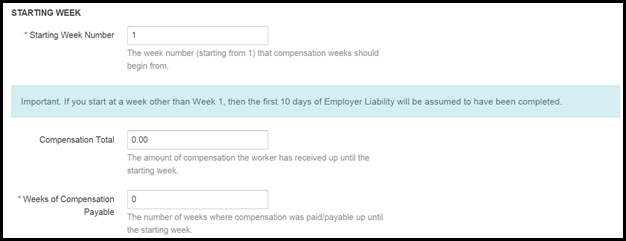
VIC Only - If you start at a week other than Week 1 for a claim assigned to a Victorian policy, then the first 10 days of Employer Liability will be assumed to have been completed.
This option can be used if the claim was not added to Injury Master in the initial stages of the claim and therefore weeks of wage compensation have already been paid.
It is important ensure the pay periods are assigned correctly (week/month) as entitlements to compensation amounts can change during the life of a claim.
Calculating Pre-Injury Average Weekly Earnings
All states and territories require the workers average earning over a set period prior the incident/injury and use this figure to calculation the average weekly earnings the worker is entitled to.
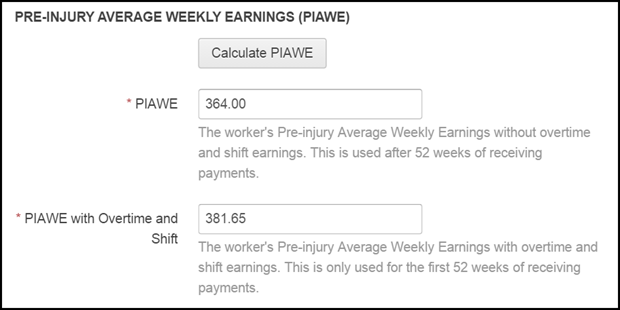
The user can either use the Injury Master wage compensation calculator or enter the pre-calculated amount into the relevant field(s).
Each state/territory have there own rules and methods around the calculation of the pre-injury weekly earnings meaning each state and territory has its own Wage Compensation calculator*.
*The state/territory calculator is assigned to the claim by the cost centre to which the worker is attached (the cost centre is attached to a scheme).
More information on state specific terms and calculations can be found by selecting this link.
8. Usual Hours
This field should contain the usual number of hours the worker worked per week before the injury. If the worker does not have fixed working hours than the average hours should be entered.
The field will be pre-filled based on the information already entered, if this is incorrect please amend.
ADDITIONAL FIELDS
Industrial Instrument / Award /Contract Amount - QLD & WA only
The additional field enables, if applicable, a weekly Industrial Instrument / Award /Contract Amount* to be entered.
If this is section is not applicable it should be left as 0.00.
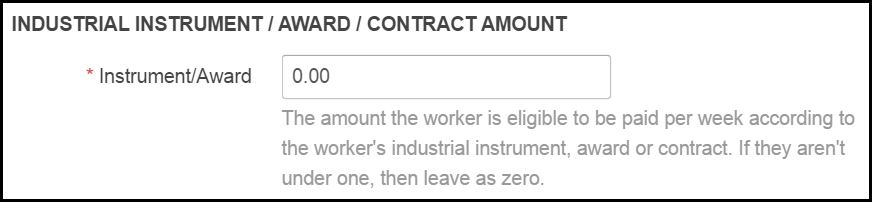
*In situations where a worker is under a Industrial Instrument, Award or Contract there may be specific requirements relating to workers compensation. It may specify, for example, a minimum wage compensation amount the worker is entitled to, if so this may differ from the minimum rate set by the relevant government authority.
Initial Notification - SA Only
WorkCover SA require agent notification of all incidents with 5 working days from the day of the incident*.
*Failure to meet this requirement results in a penalty. This penalty is currently the first 2 weeks compensation (this amount will not be reimbursed by the agent). 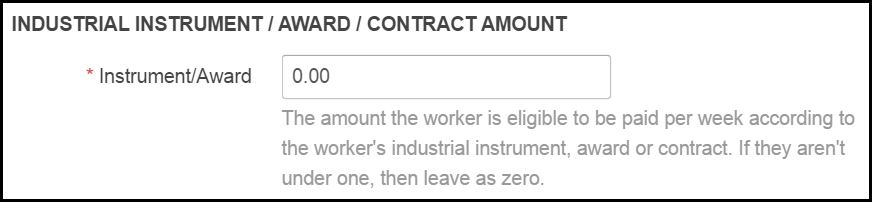
If the initial notification tick box is not selected this amount will not be counted as reimbursable on the Wage Management Page.
Once the Setup page is complete select Save Changes. The user will be directed to the Wage Compensation Management page.
 Injury Master
Injury Master Claims Master
Claims Master Premium Master
Premium Master Data Master
Data Master Master Apps
Master Apps