Cost Centres/Divisions
When a user adds a new incident, claim or worker they must assign a Cost Centre.
The Cost Centre defines the company and policy the incident/claim/worker is assigned.
The Cost Centres in Injury Master will likely match that of the organisations Cost Centres.
The Cost Centre area can be found under Settings on the Navigation Bar. Users with access to Cost Centre settings can edit, view and add Cost Centre information in this area.
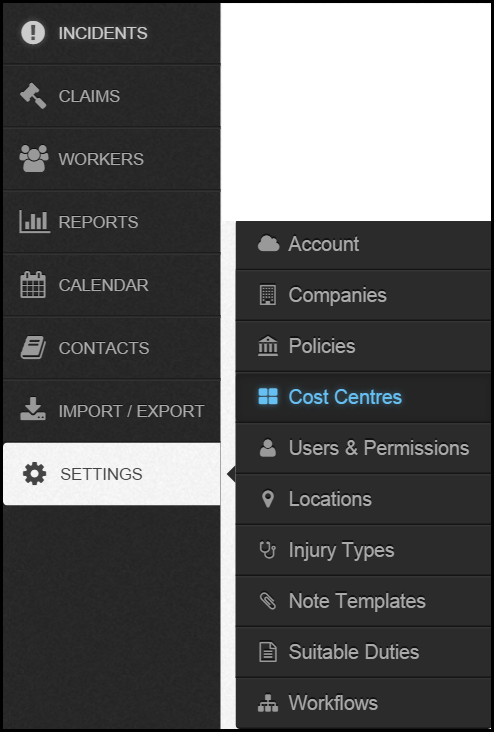
Tabs
There are two tabs: Current and Archived.
When a new Cost Centre is created it will show in the Current tab. When a Cost Centre is no longer active it should be moved into the Archived tab.
The number of Current and Archived Cost Centres show in the brackets next to the relevant tab.
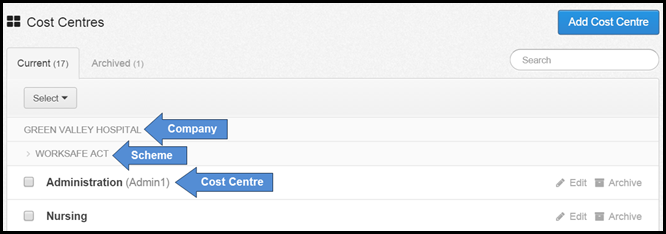
Cost Centre Details
The cost centre names are displayed alphabetically under the relevant policy which is displayed under the company the policy is assigned.
A code may be assigned to uniquely identify the Cost Centre if a code is applied it will show next to the Cost Centre Name as show above (Admin1).
Edit
The edit button can be found on the right-hand side of the cost centre name.
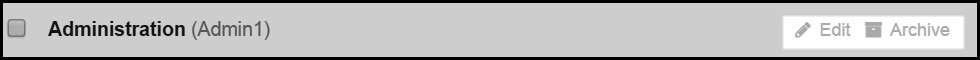
This enables the user to edit the name of the cost centre and add extra details that can be used to identify the cost centre.
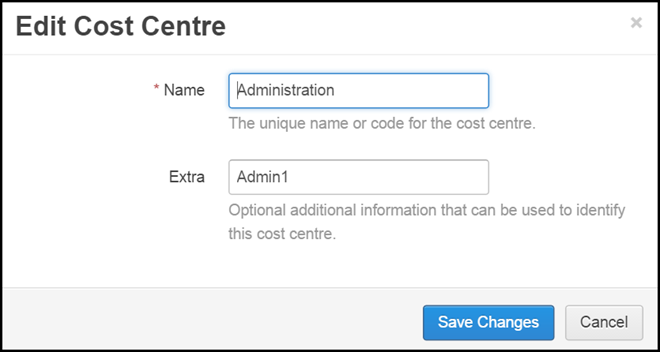
Please note you cannot edit the company or policy assigned to the Cost Code. If this information is entered incorrectly archive then delete the Cost Centre and create add a new Cost Centre with the correct information. Ensure any incidents, claims and workers assigned to the removed Cost Centre are reassigned to the Cost Centre.
Archive
The Archive button can be found on the right-hand side of the company name.
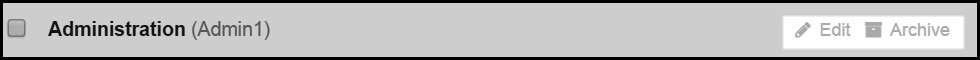
Select the archive button to move the Cost Centre to the archived tab.
To delete a Cost Centre move it into the archived tab then remove.
It is advised that only incorrectly created Cost Centres are deleted. Deleting Cost Centres may impact on system features such as reporting.
Search
Search all Cost Centres by entering all or part of the Cost Centre name into the search box on the right-hand side. Only Cost Centres matching the search criteria will show.
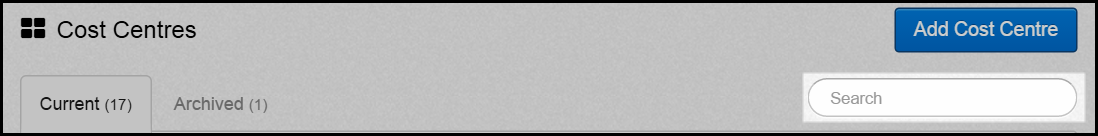
Add Cost Centre
Select the blue Add Cost Centre button to add a new company.
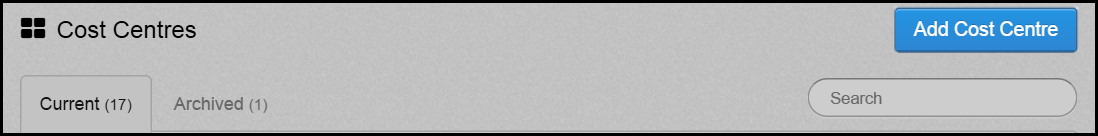
A pop up will appear, as shown in the image below.
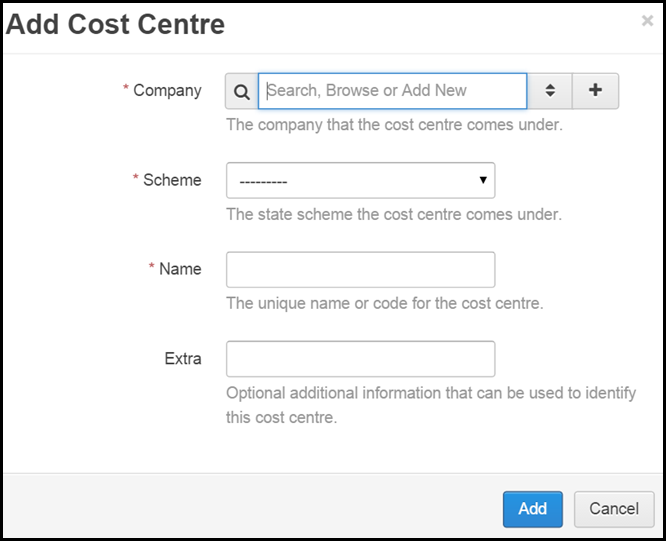
Company
Select the company the Cost Centre will belong too. You can do this by either:
- Browse by selecting the two arrows next to the text field
- Begin typing in the text field and a drop down of matching options will appear to select from.
Scheme
Select the state scheme the Cost Centre is to be assigned to, such as WorkSafe ACT or WorkSafe VIC.
Name
Enter the name of the Cost Centre
Code
If you wish to enter a unique code name to be assigned to the Cost Centre please enter in this field.
Select Add to add the Cost Centre to the Injury Master system.
 Injury Master
Injury Master Claims Master
Claims Master Premium Master
Premium Master Data Master
Data Master Master Apps
Master Apps