Generating Web-Linked Form
Web-linked forms are generated from the Files area of Injury Master. From the Form Submissions tab, select the blue Generate Form Submission Link button.
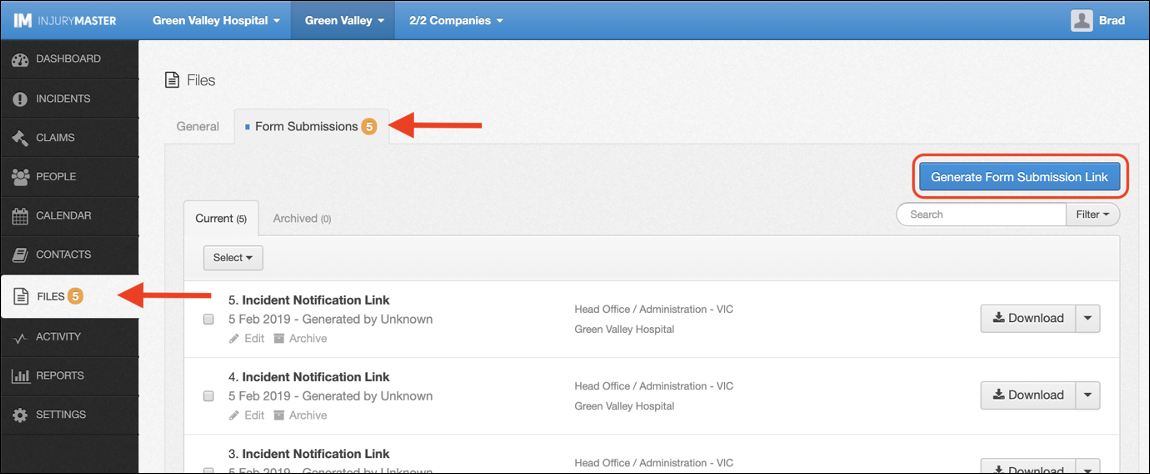
A window will then appear allowing you to choose the web-linked form you wish to see from the Form drop-down list.
Once you have selected your form, a URL link will appear at the bottom of the window.
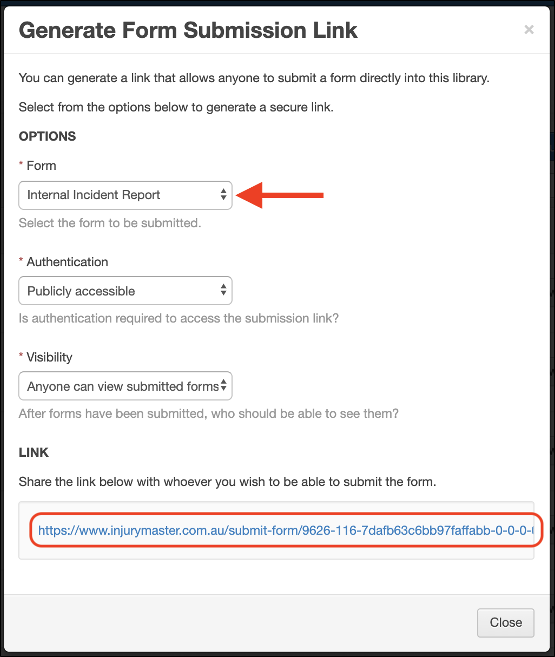
You are also given options for the Authentication and Visibility of the form as outlined below:
Authentication
- Publicly accessible – anyone who has access to the URL can complete the web-linked form
- Requires users to sign in – only users of IM can open and access the URL, and will be required to sign in to do so
Visibility
- Anyone can view submitted forms – All IM users can view form.
- Submitted forms are specific to a Company or Scheme – You will be prompted to choose a company or scheme for the form. Only IM users with permission to see that company / scheme can view the form.
- Submitted forms are specific to a Person - You will be prompted to choose a person for whom the form relates. Only IM users with permission to that persons’ information can view the form.
- Submitted forms are private – Submitted forms can only be viewed by the user who generated the link. Specific users can then be selected who will be able to view the form.
The URL link to the form can then be handled in a number of ways.
- Open the form directly
- Send link via email to whoever needs to complete the form
- Save link as an icon to your desktop/organisation intranet/mobile device which anyone can access at any time
For more information on saving link to mobile device, please refer to Adding Injury Master as a Mobile App.
Once the web-linked form has been opened, complete all required information and then select Submit Form, which will send the completed form to Form Submissions area of IM.
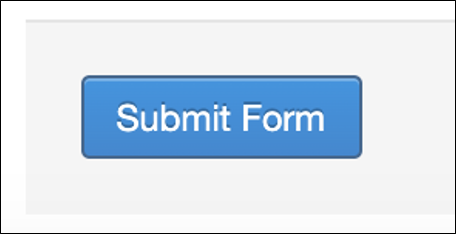
The person submitting the form will also receive the following “Thank you” message:
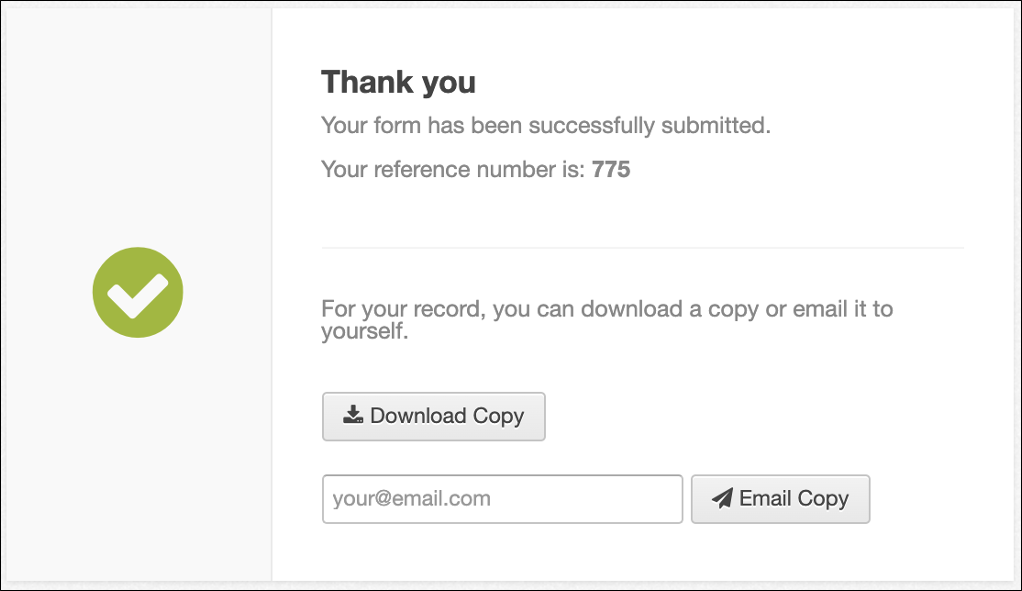
Each web-link form is assigned a reference number, by which it is identified in the Form Submissions area.
The person submitting the form is also given the option to download a copy of the form or email a copy to themselves or anyone else.
 Injury Master
Injury Master Claims Master
Claims Master Premium Master
Premium Master Data Master
Data Master Master Apps
Master Apps