Move Form Submissions Menu
Last modified by MasterApps Support on 2021/06/18 01:57
The Form Submissions area of Injury Master can be relocated to the Navigation Bar, seen above the INCIDENTS tab as “SUBMISSIONS”.
This provides a visually appealing alternative that allows users quick-access to their web-linked form, rather than having them in the FILES area.
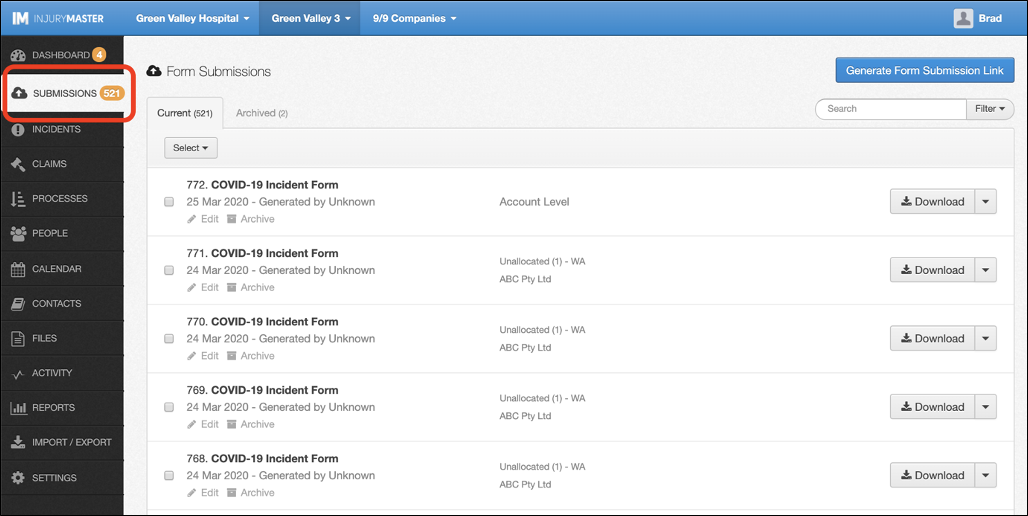
The Form Submissions menu can be moved from the Account area under SETTINGS.
These changes can only be made account administrators, as the changes will be implemented for every user of that account.
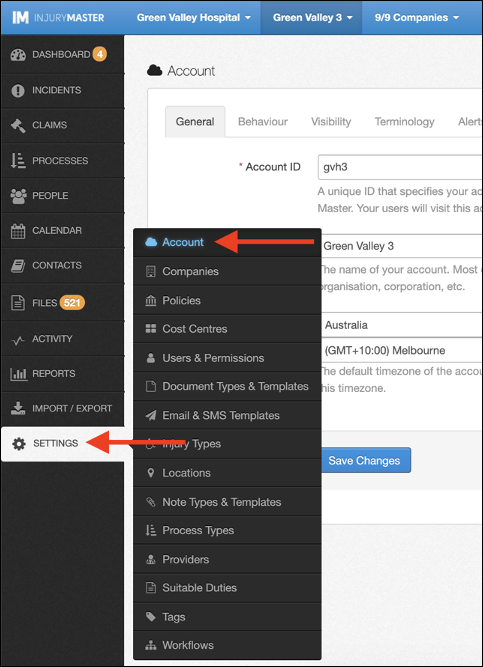
To move the Form Submissions menu, follow these steps:
- Select Settings in the Navigation Bar
- Select Account
- Select the Behaviour tab
- Tick the Form Submissions Menu box
- Select Save Changes
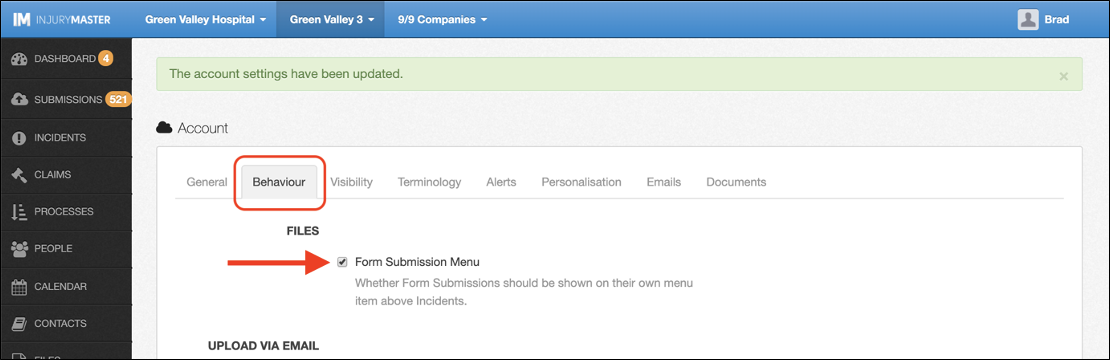
You will then receive an alert that the account settings have been updated, and the SUBMISSIONS menu will appear in the Navigation Bar.
 Injury Master
Injury Master Claims Master
Claims Master Premium Master
Premium Master Data Master
Data Master Master Apps
Master Apps