Quick Select Contacts
If you have set contacts within your Contacts tab for any Incident / Claim you will be provided the option of QUICK SELECT when assigning a contact.
This will save you time, as rather than searching for your contact from your entire contact library, you can select directly from a short list of pre-defined contacts (see finger icon below).
You will see the QUICK SELECT option for example, when emailing a return to work plan or medical certificate. This makes it simple to send the document to an employee, or manager or case manager as you require.
You will see the QUICK SELECToption also when you create an action. This makes it simple to assign the action to a manager or supervisor, as may be required.
This gives you more incentive to keep the contacts tab for incidents and claims up to date.
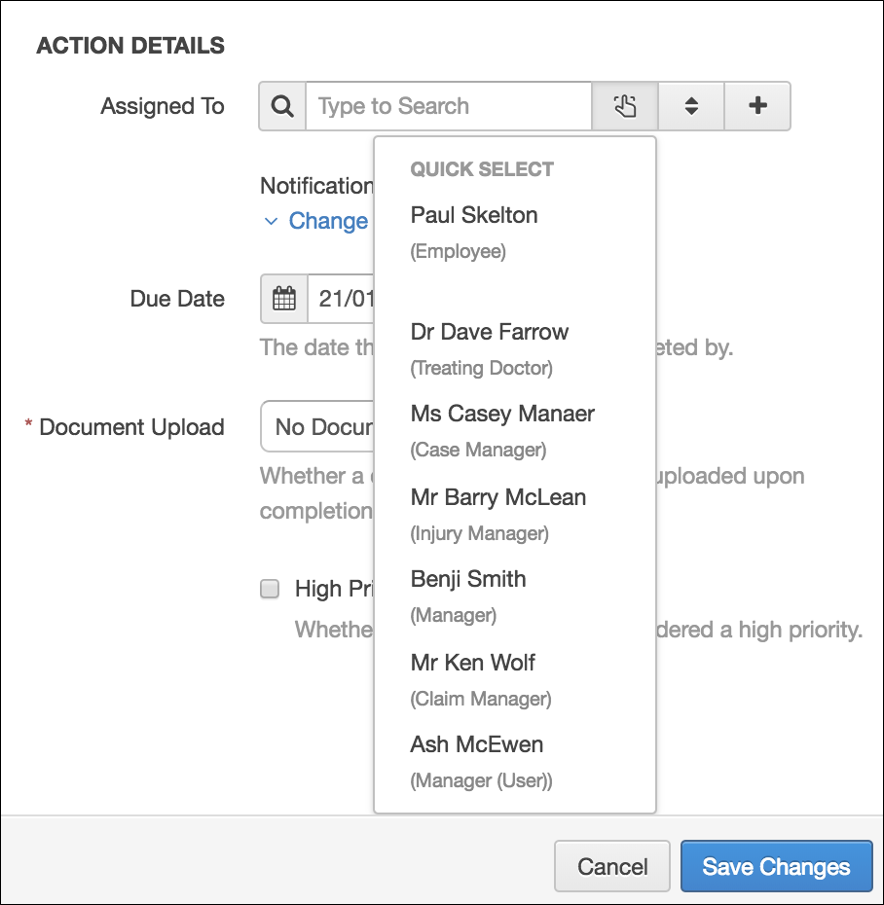
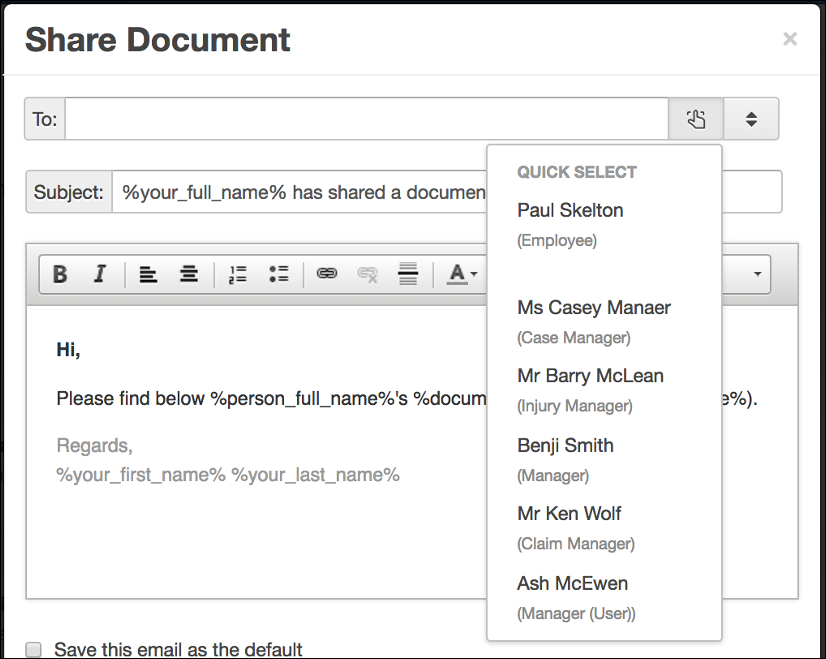
The QUICK SELECT menu will show your assigned contacts, for example; employee, treating doctor, case manager, injury manager, manager/supervisor or claim manager. They must however be assigned in your Contacts tab of the Incident / Claim to appear in the QUICK SELECT menu.
 Injury Master
Injury Master Claims Master
Claims Master Premium Master
Premium Master Data Master
Data Master Master Apps
Master Apps