Submitting Employer Liability
Once payments entered into the medical tab exceed the excess (employer liability is currently $721) users now have the ability to select which specific payments to include. Payments are selected by the tick boxes as seen below. Once you have selected your preferred payments for inclusion, select Generate Employer Liability to complete the form.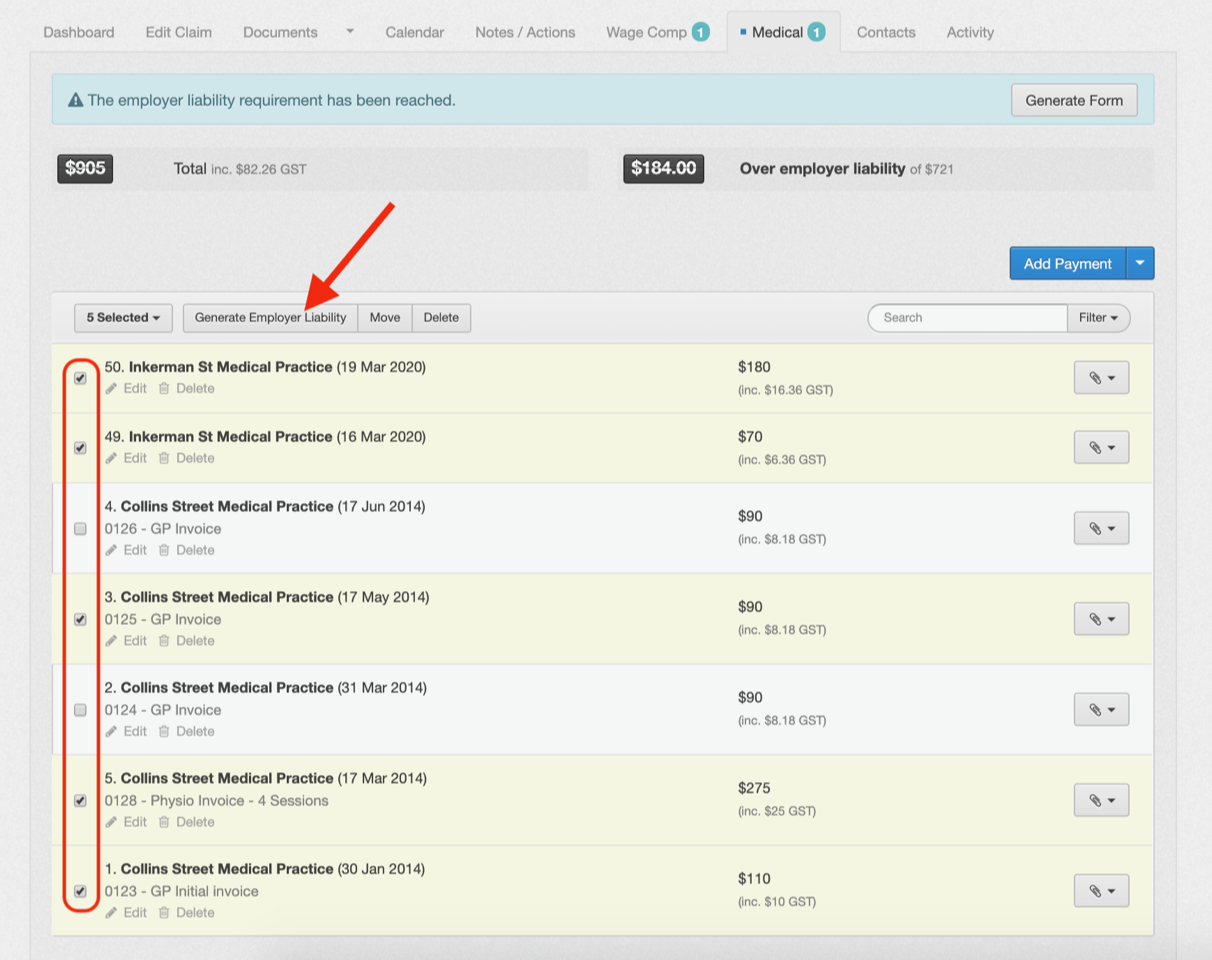
Once you have completed the Employer Liability form, from the Documents tab you will then notice 2 updates to the form (as seen below).
- The Employer Liability form is now a “Submittable” form, displaying a “Pending Submission” flag and requiring email submission
- The system now recognises payments on the Employer Liability form and automatically attaches the related receipts
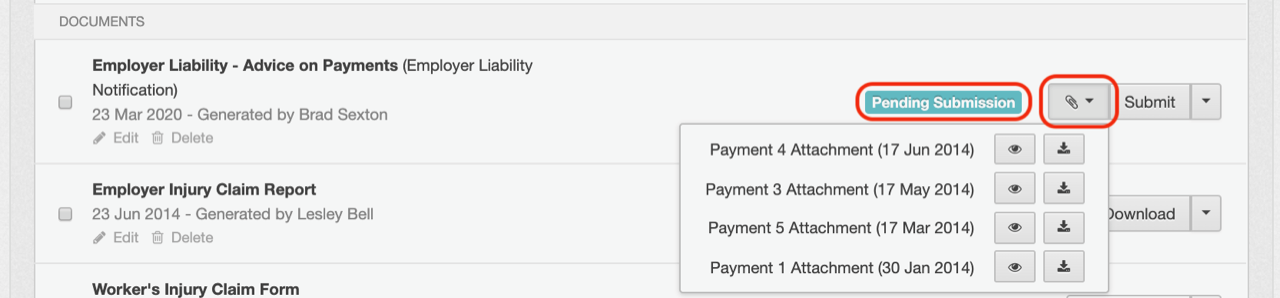
Now, when you select Submit to send the Employer Liability form to your agent, the attached receipts will also be automatically attached to the email. This avoids the need to search through the documents library for the appropriate receipts, thus making the submission process much easier. Enjoy!!
 Injury Master
Injury Master Claims Master
Claims Master Premium Master
Premium Master Data Master
Data Master Master Apps
Master Apps