Upload Documents
Files can be uploaded to Injury Master using the Upload button in the top right of the Documents area of any Incident / Claim. Any file format can be uploaded, but only files in PDF / other image formats can be viewed in the browser.
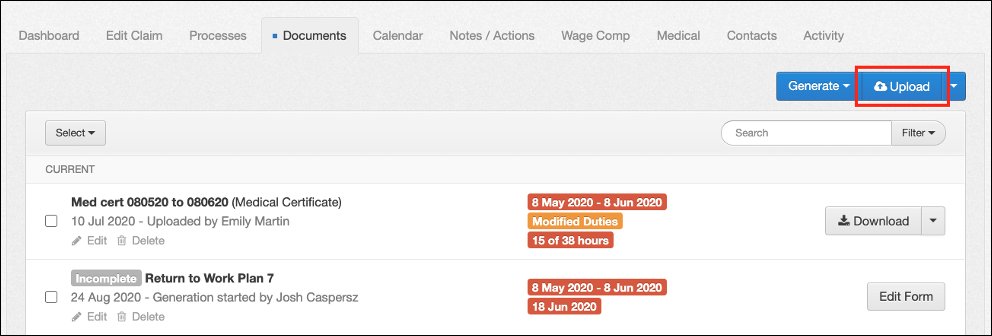
Document Details
Selecting Upload will open the Upload Document window. Complete the following information fields then select Upload to add document or Cancel to exit window. These details can be edited later.
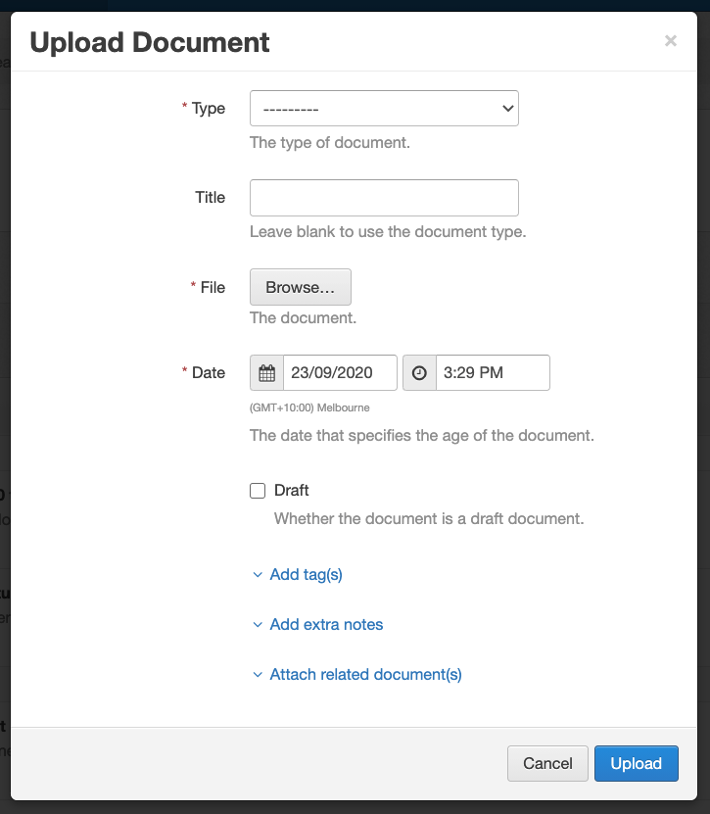
- Type (required) – Document Type by which file can be filtered and providing information to the system
- Title – Changes the Document Name displayed in the Document list
- File (required) – Select Browse button to choose file from your desktop, or drag file itself on to Browse
- Date (required) – Date and time document is uploaded. Can be custom set to date / time other than uploaded moment.
- Draft – Tick box to mark document as Draft
- Other Options (select link to open)
- Add tag(s) – Add existing or new tag for identification of documents
- Add extra notes – Any extra relevant information you wish to include
- Attach related document(s) – Additional documents to attach to this document (select existing or upload new)
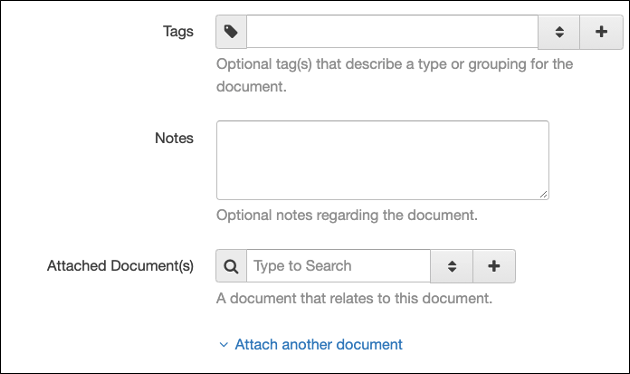
Special Document Types
Some Document Types will prompt other fields to be completed which feed and draw information from the system. These Document Types are:
- Employer Liability Notification
- Example of Suitable Duties
- Medical Certificate
- Return To Work Plan
- Wage Reimbursement Schedule
Upload Via Email
Files can also be added to Documents via email upload. Documents uploaded via email default to the 'Other' Document Type, but can later be edited. Select the blue drop-down arrow to reveal an Upload via Email option.
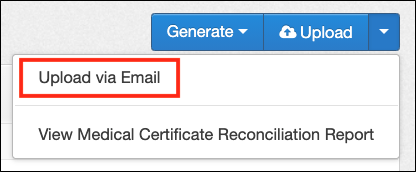
Selecting this option will open the Upload via Email window with instructions on how to upload documents via email.
For further information, please refer to Upload via Email.
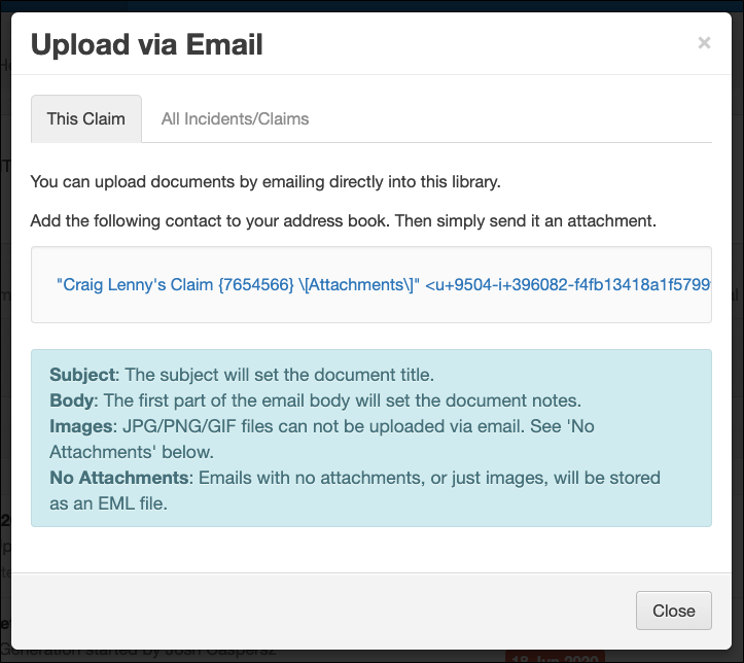
 Injury Master
Injury Master Claims Master
Claims Master Premium Master
Premium Master Data Master
Data Master Master Apps
Master Apps