Policies
Each Incident, Claim and Worker must be assigned to a policy.
When a user adds anew incident, claim or worker to the Injury Master System the user must select which cost centre the incident/claim/worker is assigned, each cost centre in turn is assigned to a policy meaning the cost centre selection will define the policy.
Companies must have workers compensation insurance policies covering their employees. These are state and company specific policies meaning companies will likely have multiple policies (organisations may have multiple policies per state if they have multiple companies within their organisation).
It is important that the correct that policy information is in the Injury Master system not only for reporting purposes (to calculate premiums etc.) but also to ensure that claims costs are assigned to the correct policy.
The policy information can be found under Settings on the Navigation Bar. If you have access to this area you can edit, view and add policy information in this area.
1. Tabs - There are two tabs: Current and Archived.
When a new Policy is created it will show in the Current tab. When a Policy is no longer active it should be moved into the Archived tab.
The number of Current and Archived Policies show in the brackets next to the relevant tab.
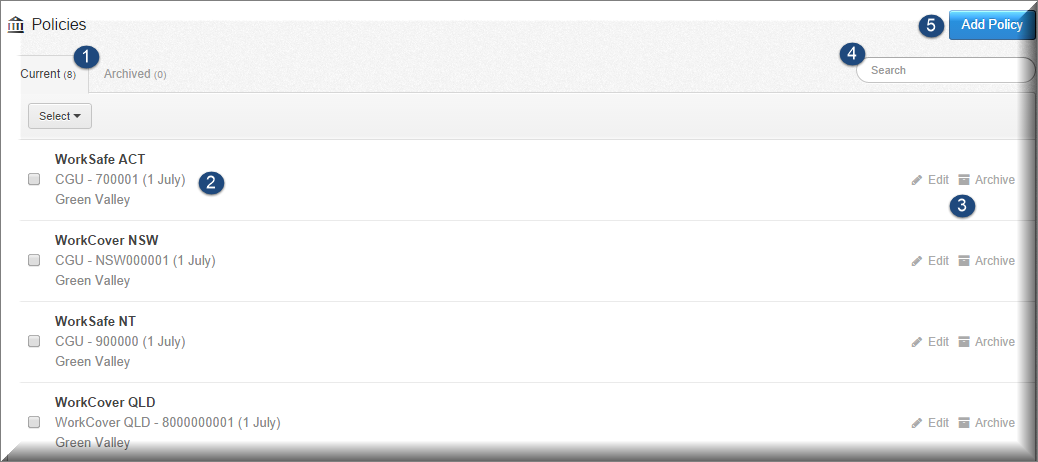
2. Policy Details
The policy details are displayed in alphabetical order by Scheme Name. The details of the policy are shown below detailing the insurer, policy number, renewal date and name (if a name is entered).
3. Edit & Archive
Edit - to edit the policy number, renewal date, insurer or policy name select the edit button.
More information on these fields can be seen under point 5 below.
Please note you cannot edit the company or the state scheme assigned to the policy. If this information is entered incorrectly archive then delete the policy and create add a new policy with the correct information.
Please keep in mind the impact this may have on Cost Centres applied to the any policies removed from the system.
Archive - select this option to move the policy to the archived tab.
To delete a policy move it into the archived tab then remove.
It is advised that only incorrectly created Policies are deleted. Deleting a Policy may impact on system features such as reporting.
4. Search
You can quick search policies by entering all or part of the policy name or details into the search box on the right-hand side. Only policies matching the search criteria will show.
5. Add Policy
Select the blue Add Policy button to add a new company. A pop up will appear, as shown in the image below.
- Company - select the company the policy will belong too. You can do this by either:
- Selecting the two arrows next to the text field
- Begin typing in the text field and a drop down of matching options will appear to select from. - Scheme - select the state scheme the policy is for, such as WorkSafe ACT or WorkSafe VIC.
- Policy Number - enter the policy number for the insurance taken under the scheme (this will have been provided by the insurer).
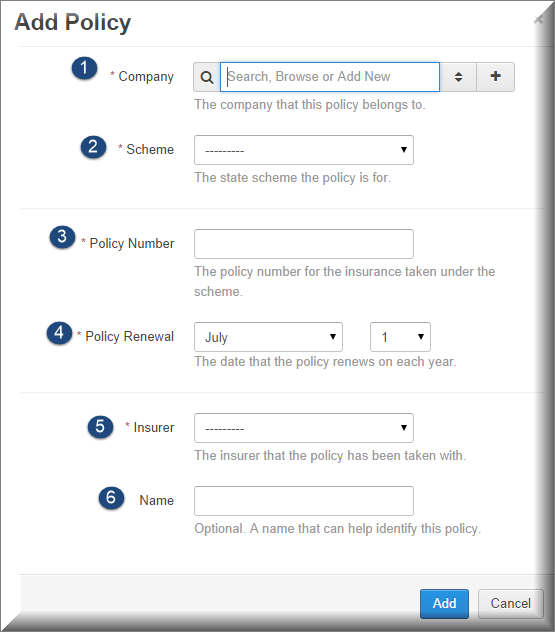
- Policy Renewal - the date that the policy is due for renewal annually.
- Insurer - select that name of the insurer the policy has been taken with from the drop down list.
- Name - an option field to enter a name that can help identify this policy.
Select Add to add the policy to the Injury Master system.
 Injury Master
Injury Master Claims Master
Claims Master Premium Master
Premium Master Data Master
Data Master Master Apps
Master Apps