Forgotten Password
If you cannot remember your password for your Injury Master login, you can reset your password at any time by selecting the Forgot? button.
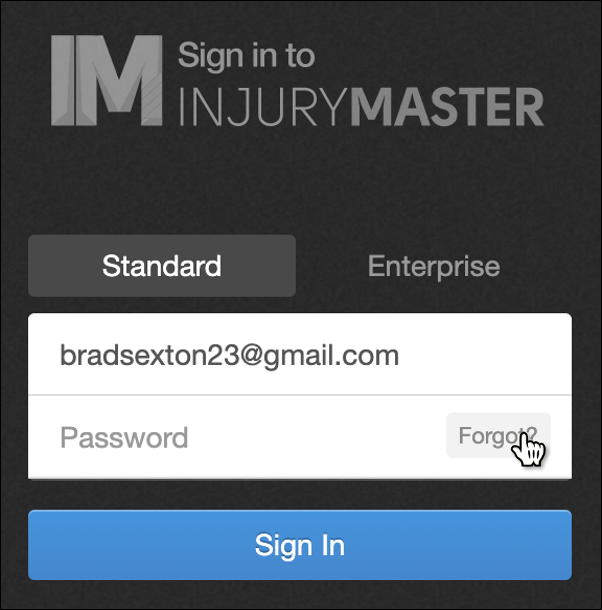
You will be redirected to the Forgotten Password page.
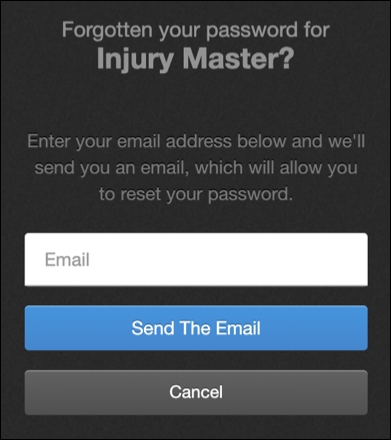
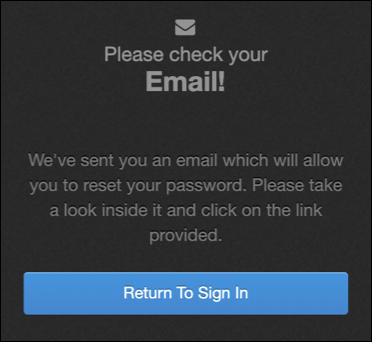
From the Forgotten Password page, you will see the following:
- Email field
- Send The Email button
- Cancel button
Selecting Cancel will redirect you to the Injury Master Sign In page.
After entering your email, selecting Send The Email will cause an email to be sent to your designated email address with a link to reset your password. You will also be redirected to the Please check your Email! page (above right). From here, you can select Return To Sign In to be redirected to the Injury Master Sign In page.
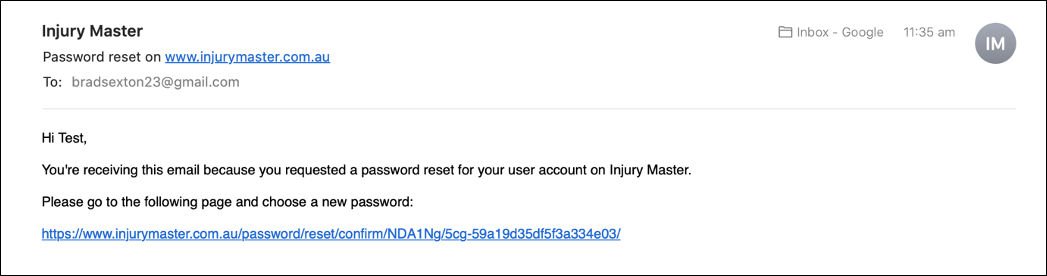
The Reset Password email will contain a link which when selected will redirect you to the Enter New Password page.
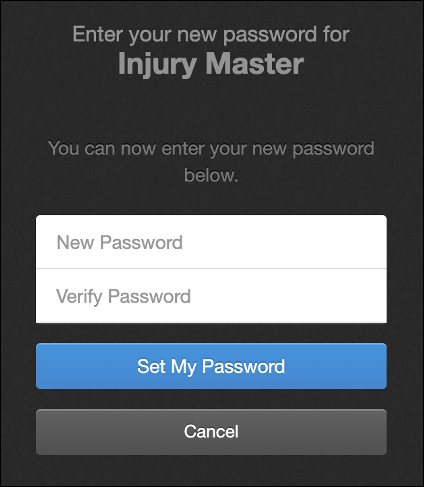
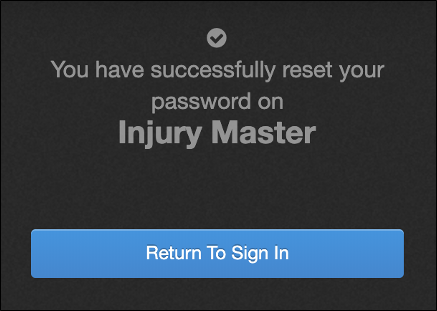
You can enter your New Password and Verify Password. Once you enter an acceptable password, selecting Set My Password will then redirect you to the notification that your password has been successfully reset. From here you can Return to Sign In page.
 Injury Master
Injury Master Claims Master
Claims Master Premium Master
Premium Master Data Master
Data Master Master Apps
Master Apps