Wage Comp Dashboard Overview
The Dashboard Wage Comp summary shows the number of outstanding compensation periods for all claims.
Viewing Wage Comp
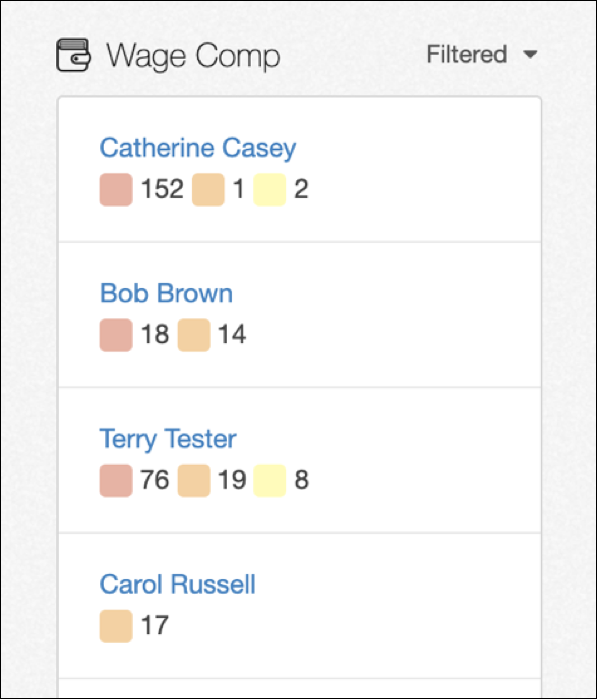
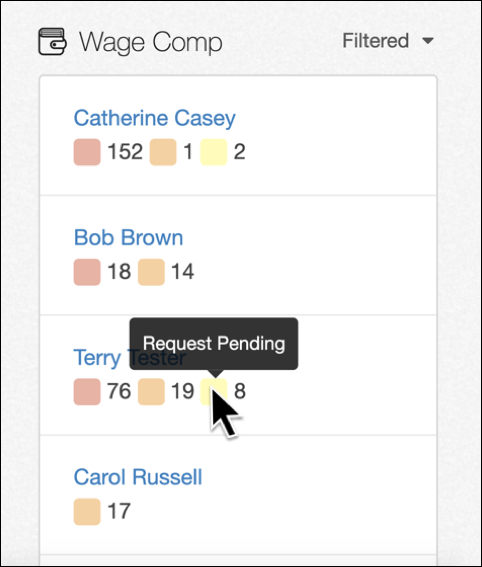
Compensation periods are defined according to the following states:
- Not Set (red)
- Not Requested (orange)
- Request Pending (yellow)
The definitions of the different states can be viewed by hovering mouse over coloured tile (see right image above). The number next to the coloured tile indicates the number of weeks of compensation corresponding to that state for the particular worker.
Filtering Wage Comp
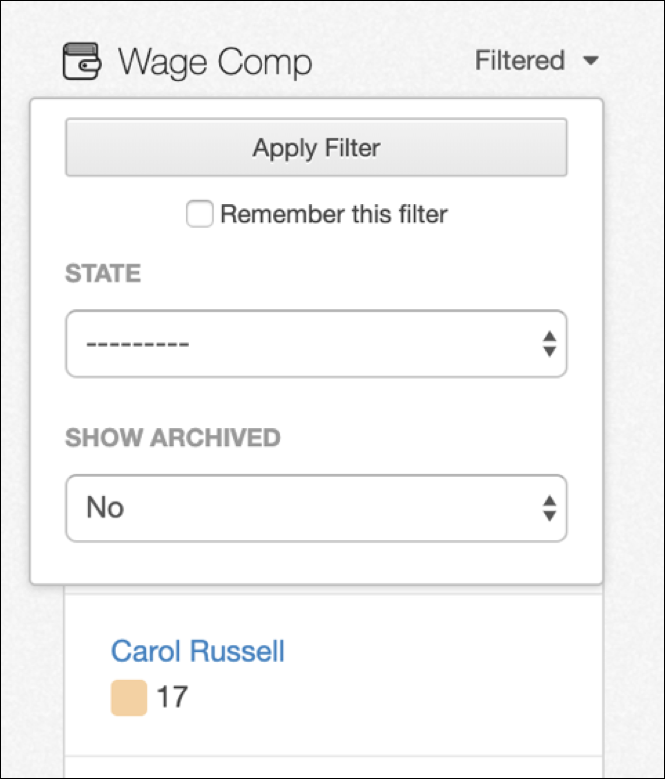
Wage Comp can be filtered according to the state of compensation period (as above) and can include or exclude ‘archived’ claims (excluded by default).
Selecting the worker’s name will redirect you to the Wage Compensation tab within the specific worker’s claim to complete the item/task.
Once reimbursement has been received for a given compensation period, this can be marked as 'Received' and will no longer appear on the dashboard.
 Injury Master
Injury Master Claims Master
Claims Master Premium Master
Premium Master Data Master
Data Master Master Apps
Master Apps