Workflow
The workflow feature allows you to see the status of an incident or claim broken down step by step highlighting the next step due for completion in the process.
Workflow Status
The workflow status can be seen under the dashboard tab of individual incidents and claims. It is an effective tool that can be used to see how responsive users have been in the incident/claims management process.
The workflow status is colour coded showing the steps complete, due for completion, yet to be complete and the status of any overdue steps.
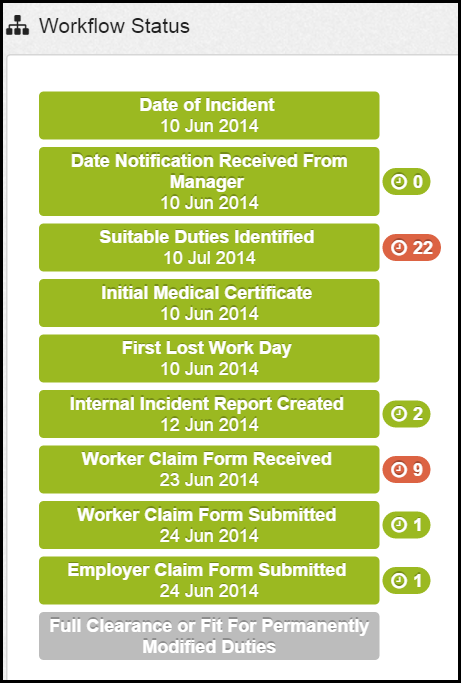
The workflow also allows you to complete the step via a short cut by clicking on the step.
Certain steps of the workflow will activate the alerts function which will provide reminder alerts for any imminently due or overdue steps. The alerts feature not only provides a summary on the dashboard page but there is also an alerts area in Injury Master summarising the alerts for all accessible incidents and claims.
Workflow under Settings
The workflow process/steps are customisable.
This Workflow settings area is under Settings on the Navigation Bar. A master workflow can be applied (to all companies) or the workflow can be tailored to individual companies.
There are a list of steps in the workflows are which can be turned on and off. Targets can also be set against certain steps.
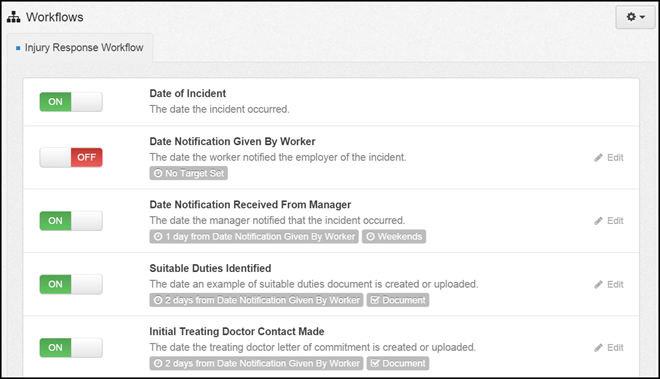
ON OFF
This shows whether the workflow step is on or off. To change the statis of the workflow slide the bar across
EDIT
The edit function for each stage of the workflow allows the user to select the step that should be used as a target and the number of days after the completion of the target that the step should be completed within.
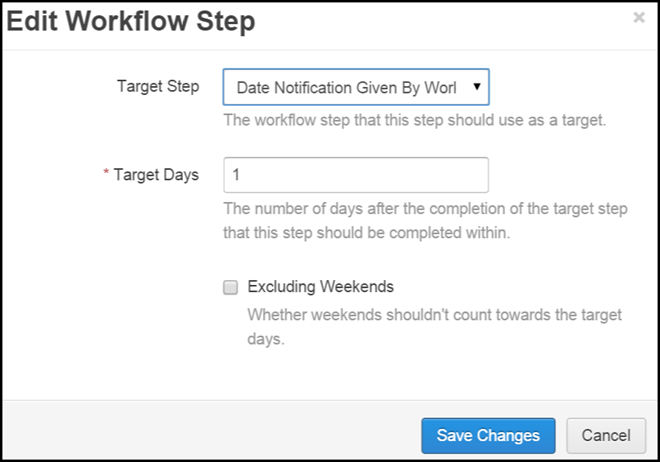
The user is also able to select requirements for the stage to be deemed complete, such as uploading a document. This allows the system to identify when the steps are due for completion and overdue.
Enable Company Specific Workflow
The default settings in the Workflows area sets the workflows available to all companies. The settings can be change however to make the workflows company specific.
To do this select the Settings button on the top right-hand side and select Enable Company Specific Workflows from the drop down.
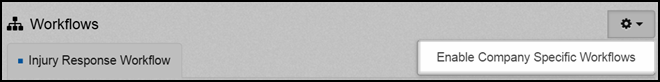
A pop up will appear, as shown below, select from three options:
- Allow users to assign 'Workflows' to companies - this will enable company specific injury types to be added by users. If selected a list of the companies under the organisation will become available allowing the user to customise a workflow for each company.
- 'Workflows' should be available to all companies
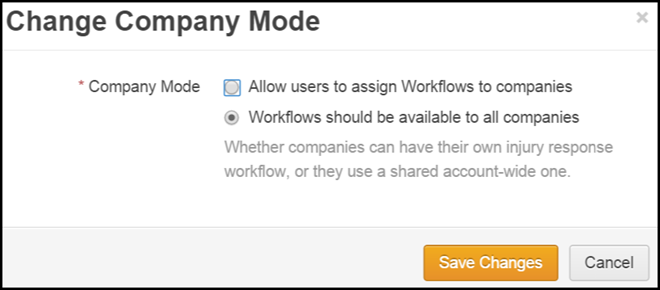
 Injury Master
Injury Master Claims Master
Claims Master Premium Master
Premium Master Data Master
Data Master Master Apps
Master Apps