Email Archive
Records of emails sent from the system can now be viewed by users. This includes documents shared and submitted from the system as well as actions, form request and auto-alerts.
The email archive can be viewed in two areas:
1. Extras - Email Archive
To access the Email Archive click on + Extras on the Navigation bar and select Email Archive.
Users with relevant access (administrators by default) will be able to see all emails sent from the system for all claims and incidents.
Included in this it will show whether the emails were delivered, opened, or failed.
A copy of the email can be downloaded if required by selecting the settings button on the right hand side and selecting Download Email.
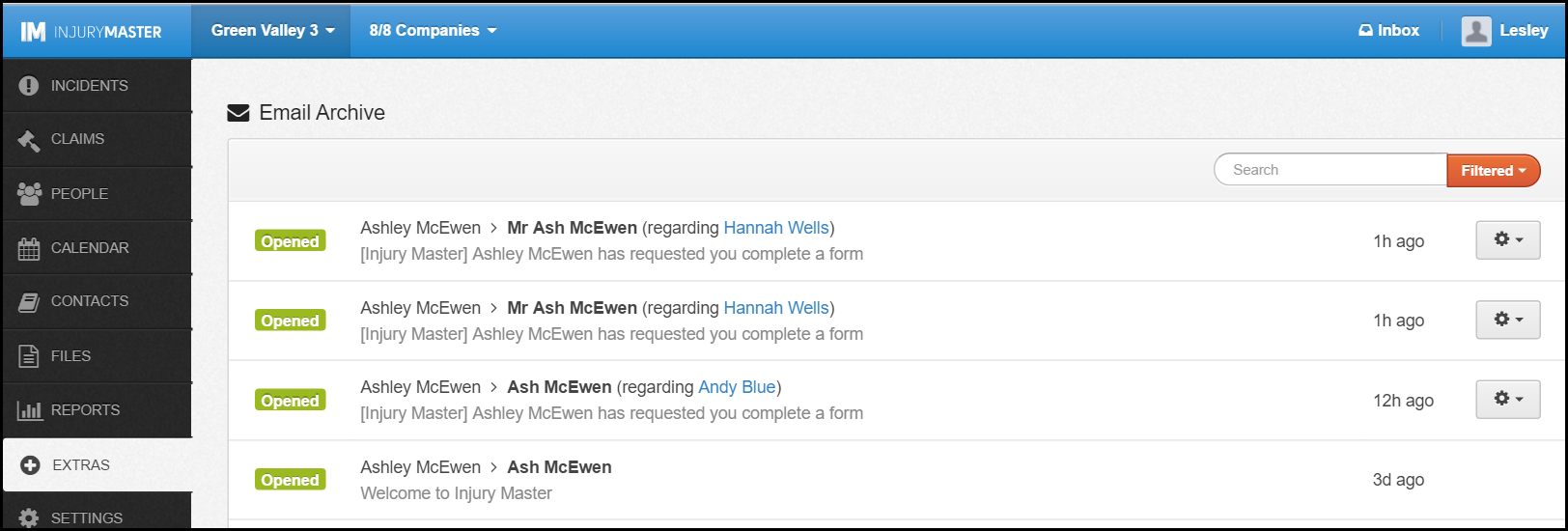
Search & Filter:
The search box on the right-hand side enables users to search form emails using keywords.
Emails can be filtered by email type:
- Emails from users - emails sent by users such as sharing or submitting documents and actions.
- Emails from the system - auto-generated emails such as alerts.
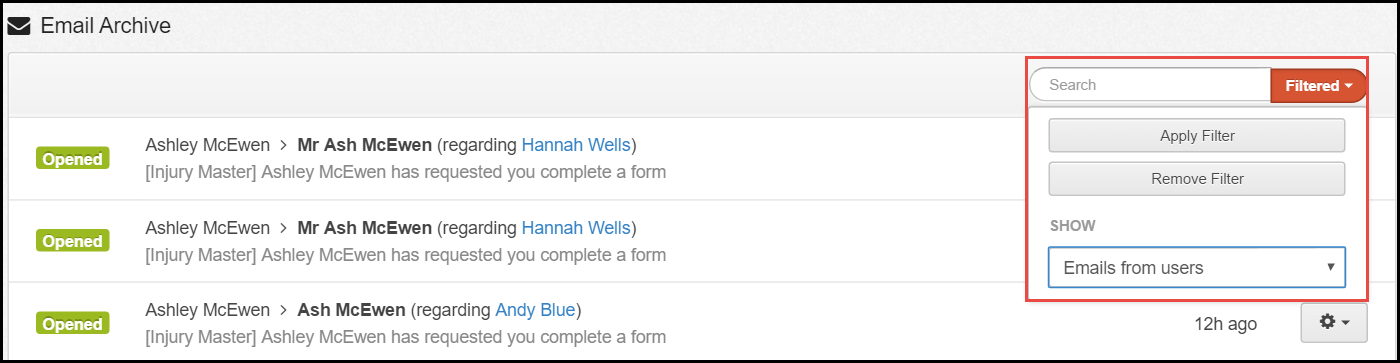
The Email Archive is filtered by default to show only emails from users. This means emails from the system will be hidden by default. This filter can be removed by selected the remove filter button.
Privacy notes:
- If an email corresponds to an Incident/Claim and the user does not have access to that Incident/Claim, then they won’t be able to see it.
- If the Incident is marked as Sensitive, then the contents of the email won’t be able to be downloaded. And it won’t even be visible to the sensitive contacts.
- Welcome emails are marked as sensitive and can’t be downloaded.
2. Incident and Claim specific email archive
The email archive can also be viewed under individual incidents and claims meaning the user can view emails sent from the incident/claim selected.
To view go to the selected Incident/Claim and click on the Settings button (as shown below) and select View Email Archive.
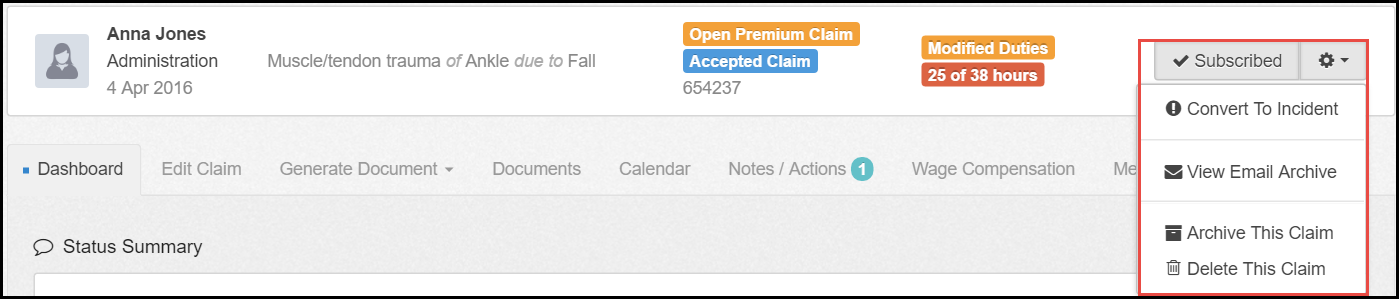
This will redirect the user the the Email Archive area only showing emails sent from Injury Master in relation to the incident/claim.
 Injury Master
Injury Master Claims Master
Claims Master Premium Master
Premium Master Data Master
Data Master Master Apps
Master Apps