Actions Overview
Injury Master allows the assigning of Actions – tasks created from the system requiring completion by a person responsible. Actions are completely customisable, allowing the assigning of any tasks such as sending documents, completing filenotes, having conversations relevant contacts, etc.
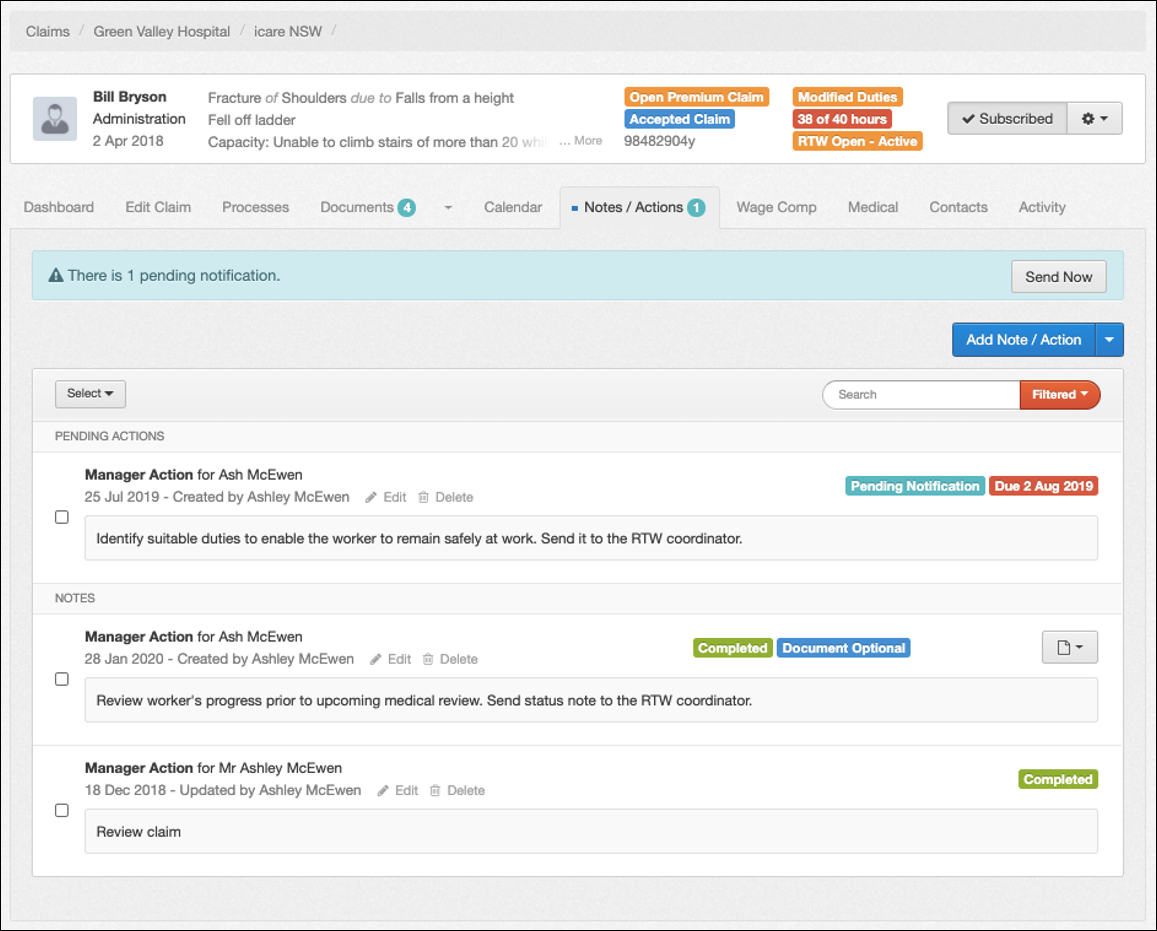
Coloured tags identify the status and requirements for different actions. While custom tags can be attached to Notes / Actions, the following are auto tags for actions.
- Pending Notification – if action notification is yet to be sent
- High Priority
- Due Date (Current / Overdue)
- Document Optional / Required – if contact can upload document to complete action
- Complete
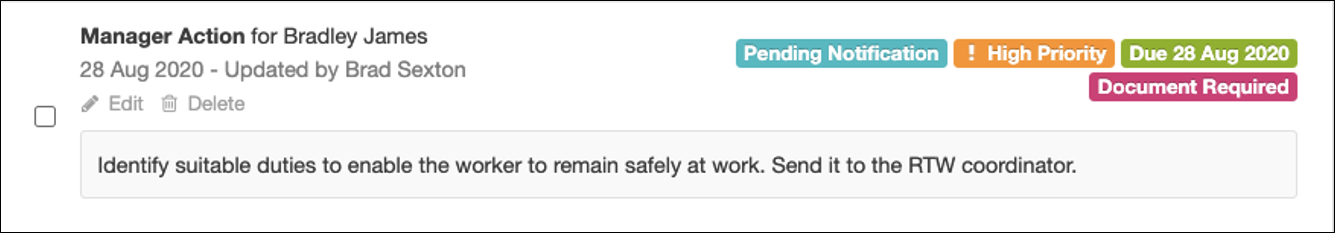
Action Types
Similarly to Notes, Actions are categorised by Action Types. IM has a selection of default Action Types, including;
- Claim Administrator Action
- Corrective Action
- Form Request
- Investigative Action
- Manager Action
- Progress Review Action
Most Action Types serve simply as identification and for filtering. Likewise with Notes, you can create your own Action Types & Templates from SETTINGS --> Note Types & Templates.
Form Request actions are a special kind of action that allows the attachment of system Smart Forms, which require completion by the assigned person for the action to be completed.
 Injury Master
Injury Master Claims Master
Claims Master Premium Master
Premium Master Data Master
Data Master Master Apps
Master Apps