Company-Specific Entries
Many of the libraries in Injury Master allow for the addition of entries which are Company-Specific. This means that company-specific entries such as Locations or Suitable Duties will only be available for selection in relation to the Company they are specific too.
Libraries allowing Company-Specific entries are sorted by Company first as seen below. Company-Specific entries will only be visible to IM Users with permissions to view the Company they are specific to.
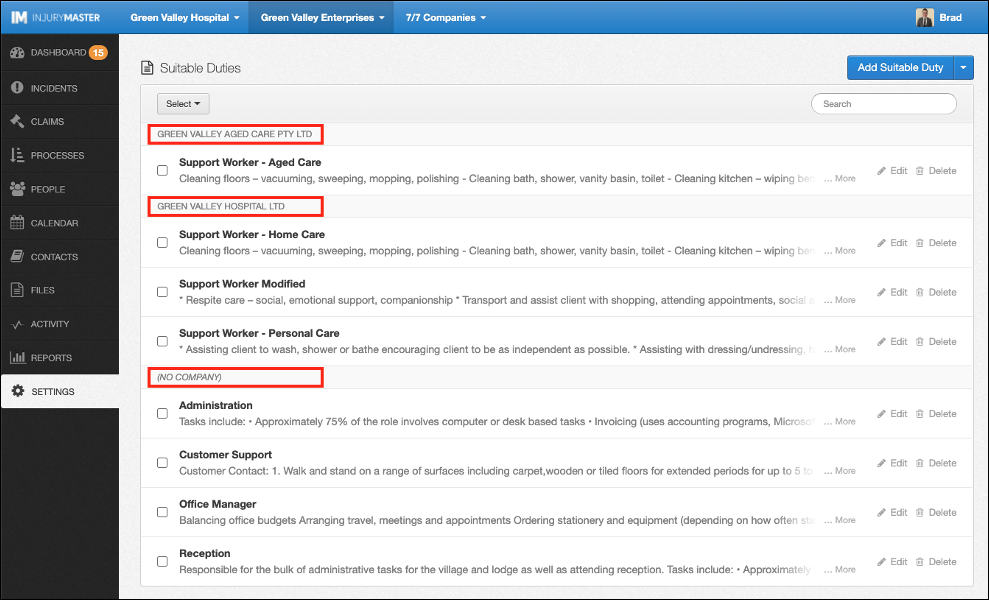
Enable Company-Specific Libraries
To enable Company-Specific entries to your desired library, select the blue drop-down arrow next to the Add button, and select Enable Company Specific (*entries*). This option will display as Disable Company Specific (*entries*) if Company-Specific is already enabled.
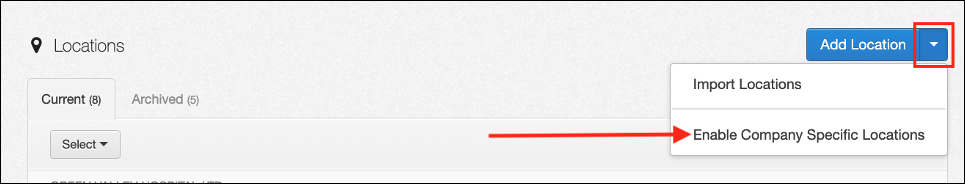
The Change Company Mode window will open. You are then presented with the option to Allow users to assign (entries) to companies or (Entries) should be available to all companies. Select Save Changes to apply chosen Company Mode.
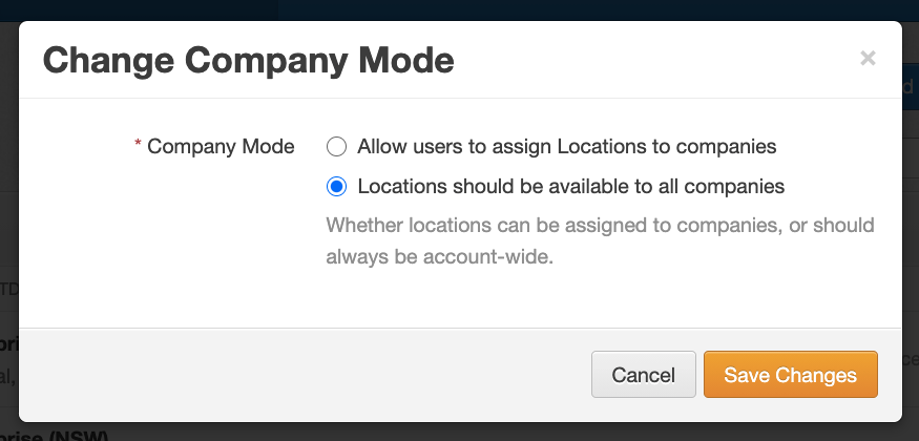
Adding Company-Specific Entries
When adding new entries to Company-Specific libraries, you will be prompted to select the Company (browse or add new) to which to assign the entry.
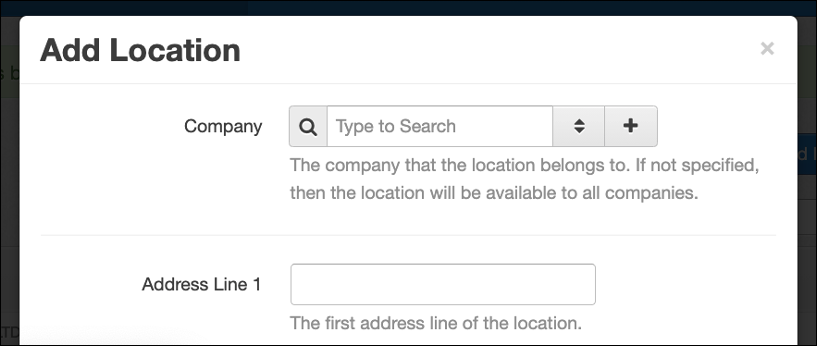
Libraries Allowing Company-Specific Entries
Many areas of IM allow for Company-Specific entries. This includes Events in the CALENDAR, CONTACTS and most of the libraries in SETTINGS (see below).
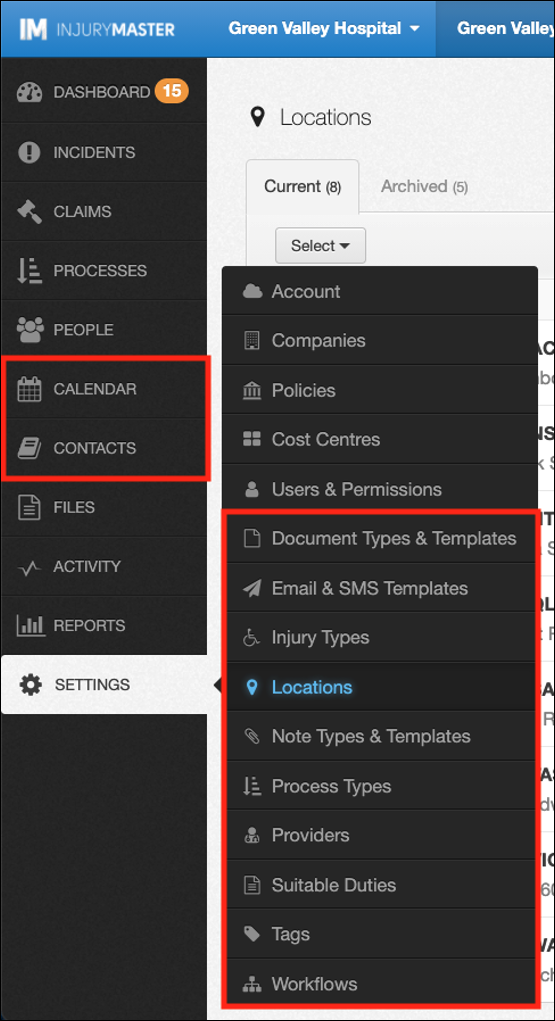
 Injury Master
Injury Master Claims Master
Claims Master Premium Master
Premium Master Data Master
Data Master Master Apps
Master Apps